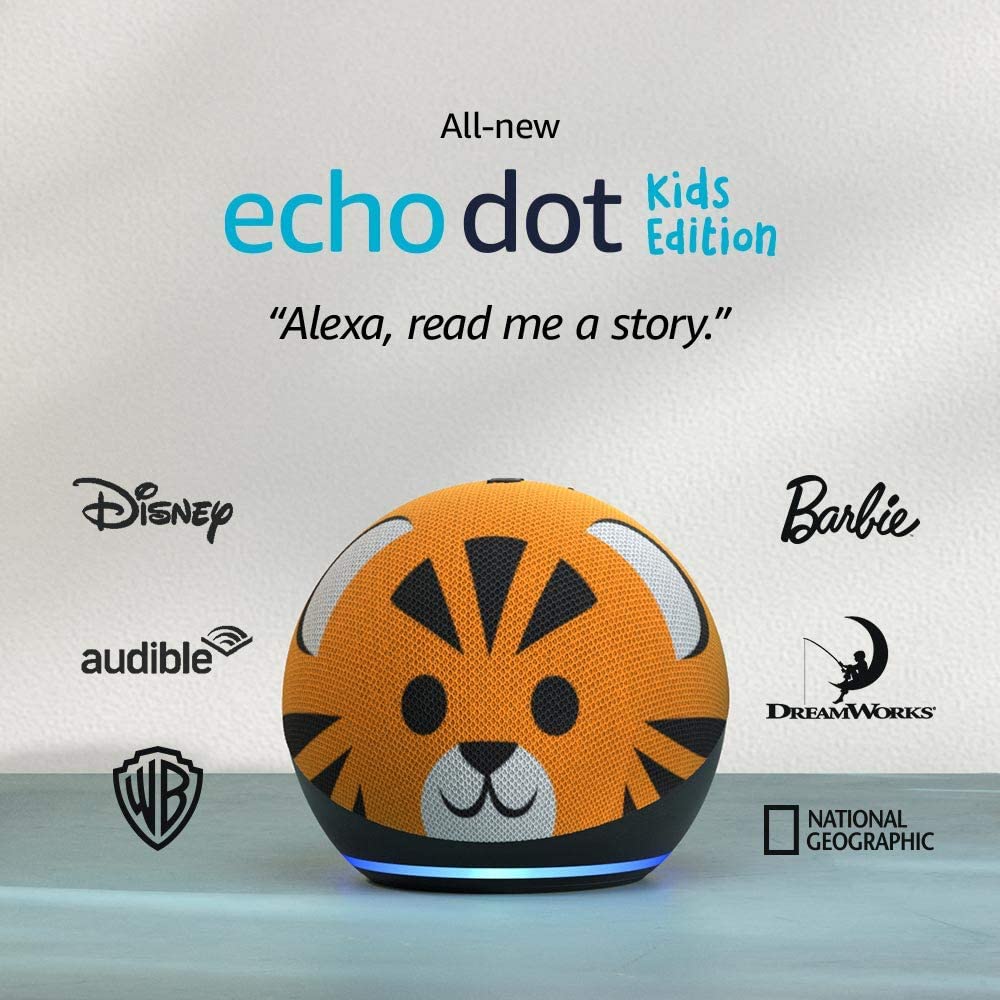All Echo Dots in the test, Echo Dot Comparison – Models with and without a clock
Many Alexa beginners opt for the compact Echo Dot. It is one of the most popular and best-selling smart speakers from Internet giant Amazon. Since the fourth generation, the mini loudspeaker has abandoned its typical puck shape. So we compared 3rd and 4th Gen Echo Dots with/without clock.
Like the larger Echo speakers, Echo Dots are suitable for controlling Alexa-compatible devices by voice command and building a smart home based on Amazon’s voice assistant. Entertainment, like listening to music, also works well. The current Echo Dots at a glance:


Echo Dot 4 – Recommendation for design fans of the new spherical shape
We start reviewing The Echo Dot 4 in our Echo Dot Comparison: It is optically a smaller version of the bigger brother Echo 4: Both Alexa speakers have a spherical design. This means that the Echo Dot does not have a puck shape like its predecessor. In the Echo Dot comparison, we liked the updated design, the expandable functions through Alexa Skills, and the sound.
Echo Dot 4 with clock – Recommendation for users with a view of the clock
The special thing about the Echo Dot 4 with clock is already clear from the name. The round compact Amazon speaker has an LED display. After our test, we rated this as practical, as e.g. time and temperature were readable. The full Alexa functionality was also convincing.
Echo Dot 3 – Recommendation for advocates of the classic design
The classic Echo Dot 3 has the familiar puck design that made up its predecessor. The flat design makes it even more compact than its successor, the Echo Dot 4. This means that it can be placed inconspicuously almost anywhere. In our test, we placed the price in pros. 3rd generation Echo Dots offer a particularly affordable entry into the Alexa Smart Home.
Echo Dot 3 with clock – Recommendation for easy operation and LED display
The setup of the Echo Dot 3 with clock worked quickly and without problems in the test. As with the Echo Dot 4 with a clock, users can see the time, set timers, and temperature on the LED display. If the volume is adjusted, Echo Dot also shows this in white neon letters.
Echo Dot Comparison – The technical data in comparison
When comparing the features and functions, the main difference between the generations becomes clear: The standard versions do not have an LED display to show the time or the temperature. Further distinguishing features are the optics and the color variations available. The sound equipment is identical, which however delivers an acoustically better sound in Generation 4.
Amazon Echo Dots – The essentials in brief
The most important things about Echo Dot 3 and 4 with and without a clock in a nutshell:
- Design: Echo Dot 3 with and without a clock have a shape that resembles a puck. The fourth generation of Echo Dot with and without a clock is round and therefore taller than the previous models.
- Features: Even if the Echo Dot is one of the smaller Echo speakers in the Amazon speaker range, it is (almost) in no way second-rate to the other models in terms of functionality.
- Price: Echo Dot 3 (around $39.99) cheaper than Echo Dot 4 (around $49.99). Echo Dot 3 with clock currently is not listed on Amazon (02/2021). Tip: Echo Dot is often given discounts.
Purchase advice Echo Dots – The most important criteria when buying
Anyone who has already decided on a compact Echo Dot from among the numerous Echo speakers should consider the following factors when buying:
Generations: Due to the technical similarities, the decision for or against an Amazon Echo Dot Generation is primarily of a visual and taste-making nature. Echo Dot 3 is puck-shaped and Echo Dot 4 has a spherical design. On the manufacturer side Amazon, however, due to the availability, it is becoming apparent that the Echo Dot 3 will probably be replaced by the Echo Dot 4 in the long run.
Sound: Although both generations have installed the same audio equipment, the quality of the music playback benefits from the round design of the Echo Dot 4, which sounds less tinny than its predecessor. However, nobody should expect a sound miracle given its size. If you want that, you should opt for Echo 4 or Echo Studio.
Functions: Echo Dot has the same functions as its bigger siblings. The only thing missing is a built-in ZigBee-Hub integration.

Echo Dot 4 with clock – Recommendation for users fan of the clock
The LED display of the Echo Dot 4 with clock is the only difference from the Echo Dot 4. Otherwise, the functions are identical. Echo Dot 4 with clock also offers users access to numerous Alexa skills that are comparable to apps. Compatible smart home devices, such as robotic vacuum cleaners, then listen to your word and can e.g. switch it on and off with an Alexa voice command. However, no Echo Dot supports ZigBee. If you are interested, users should opt for Echo 4, Echo Show Gen. 2, or Echo Show 10, which have an integrated ZigBee hub. Because this enables a direct connection to the Philips Hue light control, among other things. However, if you have a Philips Hue Bridge, you can of course also control the lights via Echo Dot via Alexa.
Echo Dot 4 with clock looks particularly good on the bedside table or near the kitchen thanks to the LED display. This is how users see e.g. with a timer, how long it will be until the pasta is done or in the evening while reading, what time it is, and whether the reading should be concluded soon.
Echo Dot 3 – recommendation for friends of the classic puck design
A big selling point for Echo Dot 3 is often the inexpensive entry into the smart home topic. Because the compact speaker is always much cheaper. For comparison: Echo 4 is priced higher than the small puck variant.
The look is also the most striking distinction between the Echo Dot 3 and its successor. The flat design is very simple and the opposite of the round newly released generation. The LED light ring sits on the top of the Echo Dot 3 and frames the four control buttons and microphones so that Alexa understands voice commands well. The buttons are identical in their function to Echo Dot 4: minus for lower, plus for louder, dot for action button, and a crossed-out circle for the microphone-off button. So if you concern privacy, you can pause Alexa’s attention on all Echo Dots and play it safe. The LED ring then lights up red.
We particularly recommend the Echo Dot 3 to people who cannot get used to the round design of the fourth generation. Technically, there are hardly any differences to the successor Echo Dot 4. In our test, setting up and using Echo Dot 3 worked without any problems.
Echo Dot 3 with clock – Recommendation for easy operation and LED display
The variant with LED display, Echo Dot 3 with clock, enjoys great popularity. Like its successor, the Echo Dot 4 with a clock, it can often be found in many bedrooms on the bedside table or in the kitchen. It not only combines the skills as a smart speaker with Alexa control and mini radio but thanks to the LED display also display clock. If you want, you can even have the outside temperature displayed. However, this also works on the Echo Dot 4 with a clock and is not a unique selling point. In the editorial test, the speech recognition worked very well and reliably. Installation and handling were also not a problem. What unites all Echo Dot loudspeakers from Amazon and also the other models. With the Echo Dot 3 with clock and the integrated assistant Alexa, a helpful companion moves into your own four walls.
Anyone who opts for the Echo Dot 3 with a clock because the round design of the 4th generation does not suit them should be quick. The Alexa Speaker is currently no longer available on Amazon, which could be a sign that it could stay that way in the long term.
What does an Echo Dot do?
In addition to the Echo Flex, an Echo Dot is one of the smallest and most compact Amazon speakers. As a smart speaker, it has a dual function. Because it can be linked to compatible devices or also serve as a loudspeaker that provides music. The special thing about the Echo Dot: From the third generation onwards, it is also optionally available with an LED display, so that Alexa e.g. not only tells the current temperature, but it is also displayed. A popular place of use is therefore in the bedroom as an alarm clock or in the kitchen. There Echo Dot shows, for example, the timer until the pizza has to be out of the oven. However, again an integrated ZigBee hub is not installed.
What can you do with Echo Dot?
With an Echo Dot, beginners form the foundation for a smart home based on Alexa. Therefore, you can control numerous Alexa-compatible devices, create practical routines and access many Alexa skills. The selection of connection options with Alexa is very large and ranges from smart thermostats to robotic vacuum cleaners or automated light control. The Echo Dot is also suitable for calling Alexa.
We give a selection of other possible uses of echoes in the guide Alexa’s most important voice commands and our Alexa new function overview.
How do I set up Echo Dot?
The setup of Echo Dot works the same as other Echo speakers. Only 6 steps are necessary for this.
- Download the Alexa App (Android | iOS) or update it if you already have it.
- Connect the Echo Dot to the power supply and plug it into a socket.
- Open the Alexa app and select the three lines “More” at the bottom left.
- Tap on the plus symbol and “Add devices”.
- Select “Amazon Echo”, then select “Echo, Echo Dot, Echo Plus, and others”.
- Follow the instructions in the app. An orange ring of light shows that Echo Dot is ready to be set up.
What do I need for the Echo Dot?
To be able to use an Echo Dot, the following requirements are important:
- Wi-Fi with internet access
- A smartphone or tablet with the Alexa app (Android | iOS)
- Free Amazon account (Prime is not required)
- Power outlet nearby
Can I use Echo Dot without Alexa?
Amazon Echo Dot can also be used without Alexa. If you want to be on the safe side that the AI is not listening, you can press the microphone off button. In this case, however, the smart speaker only serves as a conventional loudspeaker, for example, to play music. By doing without Alexa, users do not benefit from convenient voice control and the associated practical application options of Alexa. Also, the light ring always glows red when the microphones are switched off, which can be annoying depending on the location of the Echo Dot. If the advantages of Alexa are not important to you, we recommend a conventional Bluetooth speaker without the integration of an assistant.
Is Alexa suitable for children?
A smart speaker from Amazon is also suitable for children. Because among the popular Alexa Skills there are also offers suitable for children to play with or exciting stories that the little ones can listen carefully to. Due to its small shape, Echo Dot is also a great idea for the nursery, so that parents can call their offspring to eat with a drop-in message, for example. In our Alexa guide for children – what should be considered, we give parents important tips. Amazon even offers a special speaker variant: Amazon Echo Dot Kids in the fourth generation, the manufacturer uses the round design for a cute panda or tiger head.