
Amazon Echo Dot 3 in the test: evaluation, comparison, price
If you are looking for a smart assistant, the Amazon Echo Dot 3 is a perfect and surprisingly cheap companion. In the test, the puck-shaped intelligent loudspeaker was able to convince with a stronger and clearer sound than its predecessor. We show what is possible with the Echo Dot 3 and how it compares to other Echo models such as Echo Dot with clock or Echo 3.
What is Echo Dot 3 and what can it do?
Find and unlock the smartphone, search for and open apps – several submenus and taps later, the smart thermostat is finally set to the desired temperature. Now turn on your favorite music and spend the evening comfortably in your favorite armchair – but where is the remote control?
Life in a smart home can be surprisingly complicated at times. This is exactly where the Echo Dot from Amazon comes in. The compact, disc-shaped device turns the voice into a universal remote control with the help of Amazon’s voice assistant Alexa: “Alexa, dim the living room light” – and the right atmosphere for the home cinema evening is created. No apps, no remote control, just a simple voice command.

In the bedroom, the Amazon Echo Dot 3 serves as a smart alarm clock that can be switched on via Alexa voice command and even dims the light. If you choose the variant with an LED display, you can even have the time displayed optically. The all-rounder is also a loyal companion in the kitchen for setting timers and keeping the shopping list up to date.
Echo Dot functions can be individually expanded via Alexa Skills
The voice assistant Alexa is always learning and equipping the Amazon Echo Dot 3 with new functions. All updates happen automatically in the background via the cloud, without the user having to take any action. So-called skills also enrich the Echo Dot with offers from third-party providers.
For example, Alexa Skills can be used to discover new recipes, check rail connections or call up game functions. By the way, voice assistant Alexa has special offers for Amazon Prime members. You can also use the Echo Dot 3 to reorder your favorite products by voice command. You can find out which skills you should try in our overview Alexa Skills: The best free features.
Make calls and send messages using Echo Dot
An Echo Dot 3 can not only be used as a personal butler to control household appliances, from vacuum robots to refrigerators, or used as an Alexa car version, it also functions as a call center. There are several useful messages and telephone functions to choose from. While the drop-in function enables Internet calls from one echo to the other and can be used as an intercom, the Alexa telephone function can also be used to call people who only have the Alexa app and do not have their echo loudspeaker.
Amazon Echo Dot 3rd Generation: Equipment in the editorial test in daily use
We use 3rd generation Echo Dot loudspeakers over and over again for different compatibility tests and application scenarios. How the compact Alexa loudspeaker fares in terms of its most important features are summarized in the following experience report:
Equipment: The features distinguish the Echo Dot 3
The 3rd generation Amazon Echo Dot has a fabric design and thus draws on par with the 2nd generation Echo. The colors Charcoal, Heather Gray, Plum, and Sandstone are available. With the different colors, Amazon’s current entry-level device adapts perfectly to different living interiors. The underside of the speaker is rubberized and therefore offers non-slip.
Functionally, nothing has changed compared to its predecessor, the Echo Dot 2nd generation, as our test shows. Echo Dot 3rd generation offers all functions provided by the intelligent voice assistant Alexa and continues to support all Alexa skills as well as voice control of compatible smart home devices.
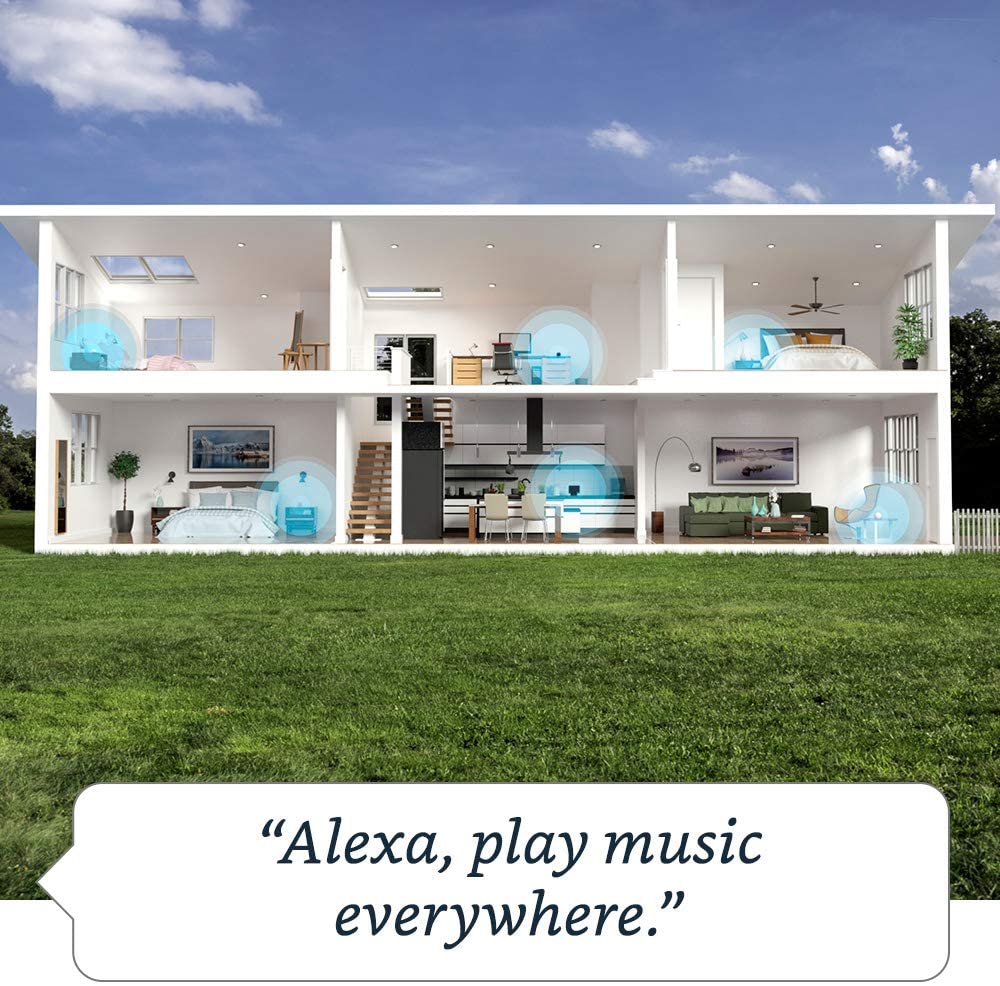
All networked systems and loudspeakers can be conveniently controlled by voice. But smart home devices such as Philips Hue listen to your word thanks to Amazon Echo Dot 3 and Alexa. In the hallway, the compact helper answers questions with the help of information from the Internet: For example, it quickly finds the right answer when we want to know: “Will it still rain today?” The voice assistant Alexa orders a taxi on-demand via the Uber service.
Installation and setup: How to get Echo Dot 3 up and running
To give users a better overview of the countless functions, Amazon has developed its own free Alexa app for Fire OS, Android, iOS, and desktop browsers. It makes it easier to set up and manage by connecting the Echo Dot 3 to external services such as Spotify, Google Calendar, etc. Also, compatible smart home devices can be set up in the app, to-do and shopping lists can be managed, timers and alarm clocks can be set and personal alarm tones can be set.
In the test, we were able to set up the Amazon Echo Dot 3 in three simple steps:
- Connect the Amazon Echo Dot 3 to a power source
- Download the Amazon Alexa App (Android | iOS) and connect it to the Amazon Echo Dot 3. Smartphone and Amazon Echo Dot 3 must be on the same network
- Follow the introduction of the Amazon Echo Dot 3
Controls: We have checked and rated all buttons
The Echo Dot 3 has a total of four buttons: an action button, two buttons for volume control, and a mute button for the microphone. If this is pressed, the recording function of the Amazon Echo Dot 3 is switched off. Alexa can then no longer accept voice commands. If the mute function is activated, the mute symbol on the button and the light ring on the housing lights up red.
Amazon Echo Dot 3 connections: what can be connected to the smart speaker?
The choice of connections for the Amazon Echo Dot 3 is excellent: In contrast to the Amazon Echo Show, the Echo Dot 3 has a jack plug that the device can use for example can be connected to an external speaker. In addition to the buttons, the four far-field microphones are also hidden, recognizable through small round holes on the top of the housing. Another change compared to the previous model is the power supply, which is no longer via a micro USB port.
Smart home functions in a practical test
Even if the entertainment aspect plays a major role in many Amazon Echo, one should not lose sight of the actual much greater benefit: the voice control of Alexa-compatible smart home devices. The Amazon Echo Dot 3 does this just as well in the test as its big brothers. Not surprising, since most of the intelligence is in the Alexa cloud.
Although the Echo Dot 3 does not have an integrated ZigBee hub like the Amazon Echo Plus or the Echo Show 2nd generation, this is not a major drawback, as many smart home devices such as wireless sockets or thermostats are connected and controlled via WLAN. In the test, the voice control with the Echo Dot 3 worked uncomplicated and without any problems.
You can check all Alexa enabled devices here.
Amazon Echo Dot 3 serves as an intermediary between the voice assistant Alexa and the compatible smart home devices. The loudspeaker receives the commands via built-in microphones, sends them to Alexa, which initiates the appropriate actions, and then plays the voice assistant’s answers back via the loudspeaker.
Sound and speech recognition is so good in everyday life
The sound of the Amazon Echo Dot 3 sounds much more voluminous than that of its predecessor, but you should still not expect miracles. Although the Echo Dot 3 is now able to reproduce bass and mids as well, it quickly had to admit defeat in the endurance test with the title “Roads” by Portishead. From volume 3 and onwards, the bass was reproduced in a distorted manner and there were clinking sound effects. At normal volume and popular pop music, the Amazon Echo Dot 3 can keep up well with better kitchen radios. Also, the bass, mids, and treble can be readjusted using an equalizer function in the Alexa app. Another way to improve the sound of the Amazon Echo Dot 3 is to connect it to an external Bluetooth speaker.
Multiroom for beginners? We also tried it out!
It is also possible to group different echo speakers to form an echo, multiroom group. In the test, the Amazon Echo Dot 3 worked with an Echo Plus 2nd generation without any problems. Thanks to the low price of the Amazon Echo Dot 3 and the improved sound quality, the entry-level model opens up a low-cost entry into the multiroom sound world.
Amazon Echo Dot 3 only has four far-field microphones, compared to seven in the previous version. The microphones use directional beam technology and noise suppression so that they can recognize voice input from every direction and understand it precisely, even in noisy surroundings, for example with music playing. In the test, the voice recognition was good, even with background noise, the intelligent loudspeaker recognized voice commands directed to Alexa. Although we had to repeat some voice commands in the test, the AI learns over time, which makes misunderstandings in communication increasingly rare.
In the test, the Echo Dot also reacted immediately to its activation word “Alexa” from the other side of the room and signaled this by lighting up its light-emitting diodes. If there is more than one Amazon Echo or Echo Dot in the apartment, the voice assistant Alexa only reacts intelligently from the device that is closest to the speaker.
Comparison list: Dot 3 with/without clock and Amazon Echo 3
Our brief overview shows how the Echo Dot 3 fares against other Alexa speakers.
Comparison: Echo Dot 3 and Echo Dot 2
With Amazon Echo Dot 3rd Generation, the online group has ironed out the weak points of the previous Echo Dot generation. Because Amazon Echo Dot 3rd Generation has a fabric cover and is larger than Amazon Echo Dot 2, which enables better sound quality. However, Amazon’s new entry-level device into the world of the digital voice assistant Alexa only has four instead of seven far-field microphones for voice recognition.
Comparison: Echo Dot 3 and Echo Dot 3 with clock
The Echo Dot 3 variant with LED display costs 12 dollars more and is currently only available in one color variant. Its advantage is that it can visually display the time, timer, temperature, and volume using LED lighting. However, a full display was not installed. If you want to watch video clips or similar on your Echo, you should better use an Echo Show Display.
Comparison: Echo Dot 3 and Amazon Echo 3
The significantly larger and more expensive Amazon Echo 3 loudspeaker offers even better sound.










