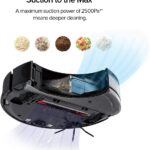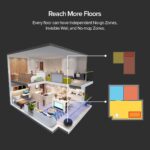Roborock S6 MaxV Robot Vacuum Cleaner with ReactiveAI and Intelligent Mopping – Review and Test
Another chapter has been added to the success story of the popular Roborock series: the Roborock S6 MaxV. And this one has it all. Is the Roborock S6 MaxV the best vacuum robot on the market? We reviewed in detail for you in our test. Its predecessor the Roborock S5 Max is our favorite and hardly has any weaknesses.
So how do you make an almost perfect robot vacuum cleaner even better? The main improvement of the Roborock S6 MaxV lies in its navigation and mapping style. Because the Roborock S6 MaxV expands the laser navigation with a stereo camera. Thus, the Roborock can recognize smaller objects such as slippers, mobile phone charging cables, and even pet waste and drive around them.
How good is the Roborock S6 MaxV? We tested the new vacuum robot in detail. You can find our experiences and results in this test.

Suction test
Our expectations of the Roborock S6 MaxV were very high. The predecessor (Roboock S5 Max) already prove itself in the suction test on hard floors and carpets.
Some details about the Roborock S6 MaxV:
- 4 different suction levels (Quiet, Balanced, Turbo, and MAX)
- 2500 pa suction power at the highest suction level “MAX”
- The capacity of the dust container is 460 ml
- A HEPA filter is available
- Main brush made of hair bristles and lamellas
- Plastic side brush
As always, we carry out our suction test on the highest suction level “MAX”.
Suction test on the hard floor
First, the little household helper achieved very good results in our test on hard floors.
At the end of the day, it’s to be said: The Roborock S6 MaxV feels right at home on hard floors. The vacuum robot did not have any major problems with any types of dirt.
Rice grains were not a big problem for the robot hoover. We noticed that occasionally some grains of rice were thrown back and forth in the room due to the very fast rotation of the side brush. So there are only a few rice grains left in the corners.
Cereal did not pose a threat to the Roborock S6 MaxV during the suction test on hard floors; the test result is almost flawless.
The fine dust (e.g. sand) usually presents the vacuum robots with greater challenges. The Roborock S6 MaxV had little trouble with the sand during our suction test on the hard floor. The area was cleaned reliably.
Suction test on the carpet
The Roborock S6 MaxV has a Carpet Boost function. As soon as the Roborock S6 MaxV drives on a carpet, the robotic vacuum cleaner automatically sets the suction strength to “MAX”. The strong suction power of 2500Pa then ensures that even deep-seated dirt is reliably removed.
The suction power of the Roborock S6 MaxV on carpets impressed us. The rice grains were completely sucked away on a low pile carpet. Also on a high pile carpet that was test result perfectly.
The cereal was also reliably removed in the carpet vacuum test. Last but not least, we carried out the suction test with sand on the low pile and high pile carpet.
The coarse sand on carpets is a major challenge for robot vacuum cleaners (but also for conventional floor vacuum cleaners). Due to its heavyweight, the sand sinks quickly into the carpet and it is difficult for the robot vacuum cleaner to clear out. But the Roborock S6 MaxV does an excellent job in our tests on the carpet.
All in all, the test result for sand is extremely good compared to other robot vacuum models. There are only a few models that comparable with the Roborock S6 MaxV here. But is the test result sufficient to ensure that my carpets are clean enough? The answer is: Clearly yes!.
On the one hand, our test is a constructed extreme situation. Only in the rarest cases will such a large amount of sand be found on your living room carpet.
On the other hand, your new robot vacuum cleaner will clean your apartment much more regularly, so that hardly any large amounts of dirt can collect on your carpet.
Roborock S6 MaxV for hair (Animal hair/long human hair)
The Roborock S6 MaxV has no major problems with animal hair and long human hair. These are safely picked up by the side brush or main brush and sucked up with the help of the strong suction power (2500Pa).
However, now and then hairs wrap around the main brush but there is a cleaning tool under the hood of the Roborock S6 MaxV. This allows you to quickly remove stubborn hair from the main brush (also from the side brush).
The suction result along the baseboards and in corners
The Roborock vacuum cleaner is equipped with the best and most efficient navigation of all vacuum cleaner robots tested so far.
Thus, the robot vacuum moves extremely close to the strips. A plastic side brush can then reliably grasp the dirt along the strips with its long tentacles and convey it towards the suction opening.
Cleaning performance in corners?
Due to its round shape, the robot vacuum cannot completely vacuum the corners. The side brush is long, but unfortunately not long enough.
Some dirt will inevitably remain in the corner. However, this is not a specific problem of the Roborock S6 MaxV. All-round vacuum robots have to struggle with this challenge.
The problem is put into perspective for you in that your automatic robot vacuum cleaner will clean your apartment much more often in a week. Our Roborock S5 Max is also in use almost every day. This means that hardly any dirt can get stuck in the corners.
There are also D-shaped vacuum cleaner robots (e.g. Vorwerk Kobold VR300 or iRobot Roomba s9+), which deliver a slightly better cleaning result in corners. But even the best D-shaped vacuum robot currently does not achieve a 100% satisfactory result in corners.
Roborock S6 MaxV in the mopping test
The Roborock S6 MaxV is a vacuum robot with Intelligent Mopping. We also wanted to take a closer look at the mopping properties of the vacuum-mopping robot in the test.
A wet mop is placed behind so your floor is vacuumed and mopped at the same time. If you want to use the mopping function of the Roborock S6 MaxV, all you have to do is plug the mopping plate and attach the cloth to the water tank from behind.
The mopping cloth of the Roborock S6 MaxV extends over the entire width of the mopping plate. The Roborock S6 MaxV is equipped with an electronic water tank. This means that you can control the water flow via the mobile app. There are 3 different levels to adjust water flow as required: Low water level, medium water level, high water level.
The water tank has a size of 297ml. This allows an area of up to 2580sqft (200 m²) to be mopped in one go. This means that even larger apartments can be mopped without problems with one water tank.
After mopped our 750sqft (70 m²) apartment (water level: high), the water tank was still about 1/3 full. Additional contact pressure ensures an improvement in the mopping performance. Also worth mentioning: the charging station has a moisture-proof Mat. This is a really useful thing because as soon as the Roborock S6 MaxV drives back to the charging station after mopping, the transparent plastic mat protects your floor from moisture.
The quality of the surface is not particularly high (you have to glue the plastic plate to the floor), but we don’t want to complain at this point as most competitors do not come with a suitable mat.
The Roborock S6 MaxV has no active carpet detection for the mopping function. This means that as soon as the mopping plate is attached, the carpet is also mopped. This can be solved by setting up restricted zones (no-go zones, no mop zones) for the carpet area.

Does the mopping function of the Roborock S6 MaxV finally replace the annoying mopping by hand?
Our experience with the mopping function of the Roborock S6 MaxV was really good. The even water release creates a nice layer of moisture behind the robotic vacuum cleaner. In this way, the floor is also freed from light dust and dirt. But does this make the apartment cleaner?
Yes, it does! We were also surprised at the amount of dirt that – in addition to vacuuming – was also removed from the floor.
The mopping function is a great relief, especially for allergy sufferers, as the wet mopping cloth picks up additional dust from the floor. It also has a cool function that you can use the mobile app to set the water level for rooms individually.
The tiled bathroom can be mopped at the “High Water Level” and the living room including sensitive parquet at the “Medium Water Level”. This great function gives you even more flexibility in daily floor cleaning. We also recommend moistening the mop (before mopping). This creates a nice mop track from the first moment of the cleaning run.
Back to the questions: Do I never have to mop the floor by hand again?
Unfortunately, this is not the case but to be honest: That is also not what the Roborock S6 MaxV claims. If you make this comparison, you are doing the vacuum-mopping robot an injustice.
The weight of the vacuum cleaner is much too low at 8.2 pounds (3.7 kg). In this way, enough pressure can not be generated on the mop to be able to remove stubborn stains from the floor (even the additional 300 grams of contact pressure won’t help). The mopping function is to be regarded as a beautiful and extremely useful additional function.
The focus of the Roborock S6 MaxV is clearly (as with every 2-in-1 vacuum-mopping robot) on vacuuming (which, it does perfectly).
We use the mopping function almost every day and don’t want to do without it anymore. After mopping, the apartment looks cleaner and fresher.

Navigation and driving style: Reactive AI for obstacle detection
The vacuum cleaner navigates your home as reliably and efficiently as swiss clockwork. To make a long story short: The navigation of the Roborock S6 MaxV is the best and most intelligent navigation technology currently installed in a vacuum robot on the market.
The really exciting and new thing about navigation is the Reactive AI technology for MaxV to recognize and avoid everyday objects and unknown obstacles.
Tired of having to tidy up the apartment before cleaning the floor so that your robot vacuum cleaner can move freely and does not get stuck on the closest object? Reactive AI could be the right solution for you. Because with the Roborock S6 MaxV the “V” stands for vision. Thanks to camera-based technology, the Roborock S6 MaxV can also recognize smaller objects as obstacles and drive around autonomously.
How exactly does the Reactive AI technology for obstacle avoidance work?
The robot vacuum cleaner has powered by twin cameras on the front. This enables the vacuum cleaner to take 30 pictures per second of the environment.
In a second step, the recorded images are evaluated with the help of the Reactive AI software (Artificial Intelligence) and compared with objects stored in the database. A powerful Qualcomm® APQ8053 processor is used for this.
In this way, the Roborock S6 MaxV recognizes and avoids everyday objects larger than 2in wide, and 1.1in tall, including pet waste, power strips, and pedestals, etc. The robot hoover slowly approaches the obstacle and then finally bypasses it.
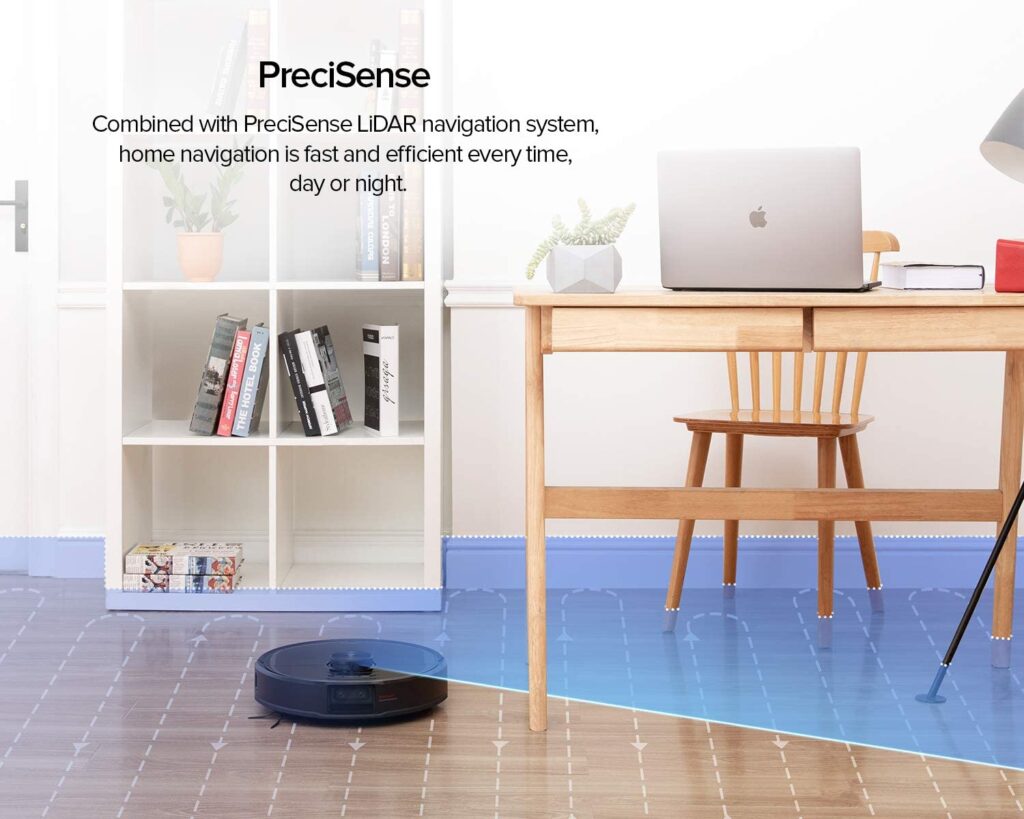
We tested the obstacle avoidance of the Roborock S6 MaxV
To test the obstacle avoidance of the Roborock S6 MaxV, we spread everyday smaller objects in the apartment. Then we observed to what extent the Roborock S6 MaxV recognizes the objects lying around as obstacles and then drives around them.
We have had the following experiences with the Reactive AI technology:
- Mobile phone charging cable (rolled up): Not recognized
- Mobile phone charging cable (not rolled up): Detected (but the side brush still caught the cable)
- Mobile phone charging cable (plugged into the socket): Detected (but the side brush still caught the cable)
- Socks: Detected
- Pants: Not recognized
- T-shirt: Detected
- Shoes: Detected
- Slippers: Detected
- Keychain: Not recognized
- Handbag: Detected
- Small toy: Detected
The overall rate for obstacle detection was around 70% in our test.
Especially with cables, the detection rate is very good but the side brush is not turned off when driving around the obstacles. So it has occasionally happened that – although the cable was correctly identified as an obstacle – the side brush still caught the charging cable.
By switching off the side brush as soon as an obstacle is detected, you can prevent such “Accidents”. Roborock still has some catching up to do here. However, we are confident that this can be corrected in the future with a software update.
How is the test result to be evaluated?
We think that the Reactive AI technology for obstacle detection represents a significant step towards “fully automated cleaning”. It’s just fun to watch the vacuum robot while it turns around the objects on its own. But one must also keep in mind: The obstacle avoidance works well but not 100% reliable at the moment.
There are many different objects with different shapes, colors, and angles. All of these “obstacles” must first be stored in the database. Only then can these objects be recognized as obstacles by the vacuum robot. We would therefore not fully rely on the new technology at the moment.
The vacuum cleaner can still get stuck in obstacles. The decisive point here is: The probability of this is significantly lower than with the robot vacuum cleaner without the corresponding obstacle detection function. Also, the robot vacuum cleaner is constantly learning! Roborock assures that the vacuum cleaner learns from the evaluation of the many images and thus the technology is permanently improved.
Who is the Reactive AI technology for?
Especially if you have a less tidy apartment, the Roborock S6 MaxV is an enormous remedy.
You can send the Roborock S6 MaxV to clean without constantly worrying that the robot vacuum cleaner will get stuck on the next object. Even if the obstacle detection is currently not 100% reliable, it is still much better than with vacuum cleaners without the corresponding technology.
Mobile app
The mobile phone app is like the head of the vacuum robot. A lot of settings can be made here, which makes cleaning much easier for you. There are two ways to operate your Roborock S6 MaxV: Roborock App or Xiaomi Home App. Both are available for IOS and Android, respectively.
But which app is the right one for me?
If you have other Smart Home devices from Xiaomi in use at home, then it is more practical to be able to operate all of these devices via one app (Xiaomi Home App). With the in-house Roborock app, the manufacturer wants to achieve more flexibility. New functions and bug fixes should be imported more quickly via updates (you are not bound to long Xiaomi release cycles).
We use the Roborock app and so far have only had positive experiences with the app. Many new functions (e.g. storage of several cards) are released much earlier via updates in the in-house Roborock app.
Reactive AI for obstacle avoidance
You have the option to follow your Roborock S6 MaxV live on the map while it is cleaning. The detected obstacles are drawn directly on the map. If you have a pet at home, we advise you to activate the “pet mode”. The aim is to better recognize the things left behind by pets (e.g. toys and yes: also pet waste) as obstacles.
If you then click on an obstacle symbol – provided you have activated the “Real Photos” setting in the app – then you have the option of viewing the photo of the recognized obstacle in the app.
By clicking on the symbol you can see further details about the obstacle:
- Picture of the obstacle.
- Information on what exactly the obstacle is.
- Probability with which the object was recognized as an obstacle.
If you don’t want any of that, no problem. The reactive AI technology for obstacle avoidance can be deactivated via the app.
Remote viewing function
At the end of July 2020, Roborock released a new function for the Roborock app with an update. This is the remote viewing function.
The function is not switched on automatically after the update. You have to activate this yourself in the “Settings”. With the new remote viewing feature, you can now receive live images of the cleaning on your smartphone.
Furthermore, you can communicate via the vacuum robot. You have to hold down the microphone button in the Roborock app. But what is the purpose of the remote viewing feature?
There are many different areas of application for the new remote viewing feature of the Roborock S6 MaxV.
Essentially, your Roborock S6 MaxV is no longer “just a cleaning assistant”, but can take on “monitoring tasks” in your apartment.
We would like to give you a few ideas below.
Did I turn off the oven? Quickly open the Roborock app, navigate the vacuum robot into the kitchen and you can check.
Or do you want to make sure that you have locked the front door behind you?
Or you want to check on your pet while you are out.
Or are you traveling for a longer period and just want to check that your apartment is all right after a week’s absence?
These and many other options are available to you thanks to the remote viewing technology of the Roborock S6 MaxV.
“Remote viewing” enables you to use your vacuum robot in completely new areas. Thus, the Roborock S6 MaxV is no longer just a “cleaning device”, but can also partially perform “monitoring tasks” for you.
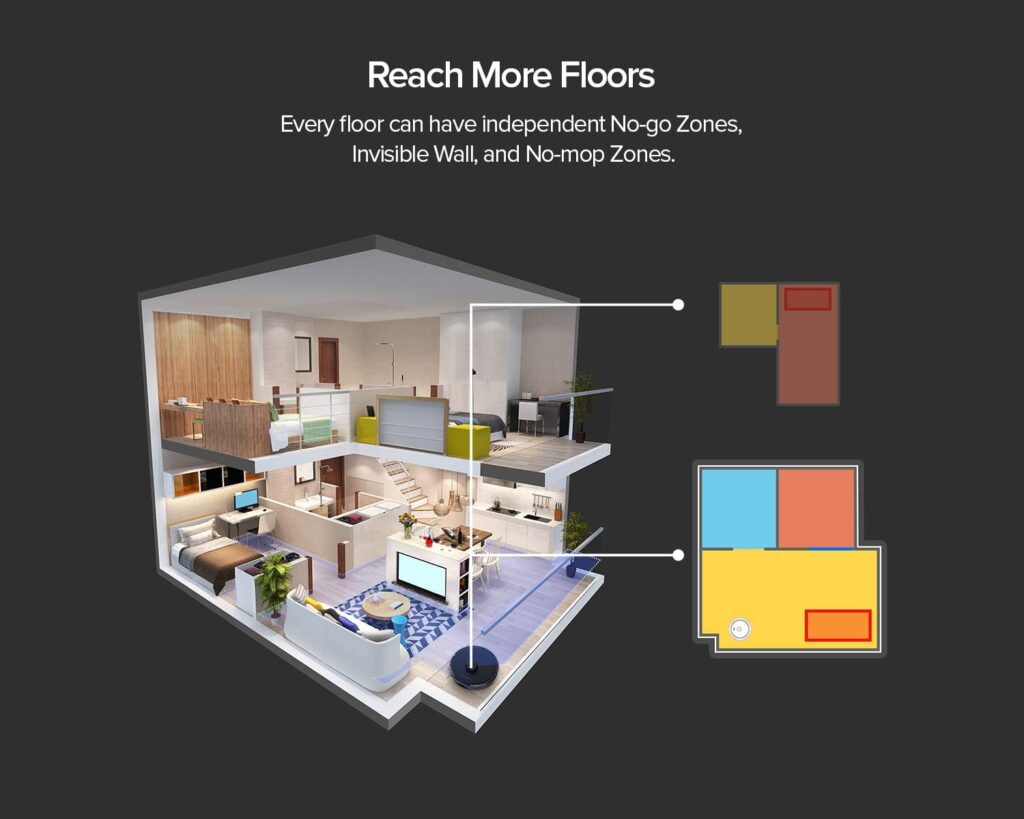
Other important app functions at a glance:
In addition to the Reactive AI technology and the “remote viewing feature”, the mobile app offers a lot of great functions and setting options:
- The mobile phone app allows you to save up to 4 maps. These maps can then be adapted and edited as required.
- You have the option in the app to set the suction strength and the water flow rate individually for each room. So you can clean heavily stained floors (e.g. kitchen) on a higher suction level/with higher water flow.
- Carpet detection can be switched on and off.
- The order of the rooms to be cleaned can be determined in the app.
- You can define no-go zones and no-mop zones in the saved map. These are then consistently avoided when cleaning (e.g. litter box, children’s play area, dog bowls, etc.)
- You can use the programming function to have the vacuum robot clean your apartment completely automatically on certain days/times. Once such a weekly plan has been set up, you don’t have to do anything other than empty the dust container once a week. The cleaning then runs completely automatically and without your intervention.
- You can view the condition of individual spare parts via the “Care” menu item.
- With the help of a joystick, you can control the vacuum cleaner robot manually.
Reactive AI technology and data privacy
A vacuum robot, with a camera? So it is not surprising that some people are very concerned about privacy. The sticker on the stereo camera already provides us with initial information on this sensitive issue. Roborock thus explains that the images recorded by the camera are processed on the vacuum robot itself. These are deleted immediately after processing.
If you activate the “Real Photos” function, you can view the images of the individually recognized obstacles in the app. To do this, it is necessary to send the data via the cloud. The photos are encrypted before they are sent and decrypted again by the Roborock app. The manufacturer has no access to the data.
Furthermore, the manufacturer informs that the Reactive AI solution takes into account the strict requirements. The procedure was checked and certified by an independent third party.
Unfortunately, a special cover film for the camera is missing in the scope of delivery. This is a bit of a shame because some users would feel a little more secure with such a film.
You also have the option of completely turning off the Reactive AI function in the mobile app. The robot will navigate your home without any problems even without this function. Automatic obstacle avoidance is then unfortunately not possible.
But if you don’t want to use the Reactive AI technology, then the Roborock S6 MaxV may not be the right choice for you. Because it is precisely this function that makes the robot vacuum so special. In this case, its predecessor, the Roborock S5 Max (here you can find our detailed Roborock S5 Max test), could be very satisfying for you.
Overall impression of the Roborock S6 MaxV app:
The app leaves an excellent impression on our team. There is nothing to complain about. As usual, Roborock offers a lot of useful functions without losing user-friendliness or overview.
The operation of the mobile phone app is very easy and intuitive. You can find your way around after just a few uses. Our team has already tested various apps from numerous vacuum robot manufacturers. The Roborock app is without question one of the best options.
Roborock S6 MaxV: Alexa (voice assistant)
The Roborock S6 MaxV can be controlled via Alexa or Google Home Assistant using voice commands.
We tested the voice control with Alexa. To set up the function, all you need to do is activate the “Roborock Plus Skill” on the Amazon website. All in all, it can be said that the voice control of the Roborock S6 MaxV with Alexa works very well.
However, the current commands are limited (start the suction process, end the suction process, return to the charging station, etc.). More complex commands (such as sending the vacuum robot to a certain room by voice) are currently not planned.
Noise
The noise level of the Roborock S6 MaxV depends on the selected suction mode.
In principle, you have 4 suction levels available.
Quiet: 58 dB
Balanced: 60 dB
Turbo: 61dB
Max: 65 dB
Despite the enormous suction power, the Roborock S6 MaxV is pleasantly quiet. In our suction test (suction level: Max) we were able to prove a noise level of 65 dB.
In a normal apartment, the “Balanced” suction mode is usually completely sufficient. The Roborock vacuum robot does its work surprisingly quietly. You can have a conversation or watch TV in the same room without any problems.
Roborock S6 MaxV can store up to 4 maps for multiple floors
The Roborock S6 MaxV can store up to 4 different maps. Thus, the robot is very well suited for houses and apartments with several floors.
To be able to create the map from another floor, you have to carry the robot vacuum with the charging station to the selected floor and press the start button. From then on, the vacuum cleaner takes over the work. As soon as the cleaning is completed and the robot vacuum mop docks to the charging station again, the map is saved.
Now you can edit the second map as you wish (set up restricted areas, merge/split rooms, or set a cleaning schedule). As soon as the map has been saved in the app, you no longer need to drag the charging station to the second floor for cleaning.
From now on, your Roborock S6 MaxV can be used for several floors in your apartment/house. Simply put the robot vacuum cleaner on the second floor and start cleaning. The robotic vacuum cleaner recognizes that it is on a different level and automatically detects the floor.
How does the Roborock S6 MaxV vacuum robot cope with high door thresholds?
The Roborock S6 MaxV vacuum robot can overcome door thresholds of up to 0.80 inches (1.9 cm) without any problems. Thus, conventional door thresholds and carpets should not be a problem for the robot vacuum cleaner. Even if a door threshold seems impossible for the Roborock S6 MaxV, you don’t have to do without your dream robot.
You can solve this with a special robotic vacuum door sill ramp (to buy on Amazon).
Battery
The Roborock S6 MaxV is equipped with a powerful lithium-ion battery. Depending on the cleaning level selected, a full battery charge is sufficient for a runtime of 180 minutes and an area of 2580sqft (250 m²) at a time.
A full battery charge can sometimes take up to 6 hours. If the battery runs out during a cleaning trip, the robotic vacuum cleaner automatically returns to the charging station to recharge the battery.
A little tip: Roborock S6 MaxV charges just enough battery to finish the rest of the cleaning. This way you don’t have to wait several hours for the battery to be fully charged.
After the battery has enough power again, the Roborock vacuum robot continues its work exactly at the point at which it had interrupted cleaning beforehand (recharge & resume function). The Roborock S6 MaxV can also be recommended for larger houses/apartments without restriction.
Design & dimensions
The Roborock S6 MaxV has the same size as its predecessor: 13.8 by 13.8 by 4.5 inches (353×350×96.5mm).
With the typical laser navigation tower, the Roborock S6 MaxV has a height of 3.8 inches (9.65 cm). This is usually enough to drive under most beds, heaters, etc.
We recommend at this point to be very precise and to measure in the apartment to be on the safe side. Because it would be more than annoying if the robotic vacuum cleaner cannot reach the desired place because of a few inches.
In addition to the app, the household helper can also be controlled using the 3 buttons on the top of the vacuum cleaner. The Roborock S6 MaxV brings few surprises from below.
The typical combination brush, a side brush, two rollers, and fall sensors were installed. The mop plate can be attached to the water tank with a simple click mechanism.
Is the Roborock S6 MaxV a high-quality product?
The answer is simple: yes!
Roborock is known for its quality build. The Roborock S6 MaxV is no exception. The robot feels very high quality. Nothing rattles, everything sits where it should. With its chic varnish look, the Roborock S6 MaxV is an absolute eye-catcher.
Small note: While Roborock S5 Max available in two colors the Roborock S6 MaxV is only available in black.
Small disadvantage: With a black vacuum robot, scratches and dust residues are more visible.
Scope of delivery: accessories and spare parts
In detail, the following is included in the scope of delivery:
- Roborock S6 MaxV robot vacuum
- Power Cable
- Charging Dock
- Moisture-proof Mat
- Mop Cloth Bracket
- Reusable cleaning cloth
- HEPA filter
- 1 x replacement HEPA filter
Positive: A replacement HEPA filter for the Roborock S6 MaxV is included. A Moisture-proof Mat for the charging station is also included in the scope of delivery.
This protects your floor from the wet mopping cloth (after the mopping process) when charging the battery.
All in all, the scope of delivery of the Roborock S6 MaxV is quite modest. We would have liked a little more accessories and spare parts.
PS: Spare parts for the Roborock S6 MaxV can be easily purchased from Amazon. Spare parts such as HEPA filters, side brushes, and the main brush are compatible with each other in the S50 / 55, S6, S5 Max, and S6 MaxV models.
Spare Parts
Roborock S6 MaxV: Price-performance & conclusion
Roborock vacuum robots are generally among the most popular and best models on the market.
And the Roborock S6 MaxV is no exception. Our test results have shown it clearly: The device is great!
No matter where you look, the Roborock S6 MaxV is impressive.
The cleaning performance of the vacuum-mopping robot is excellent. At the same time, the robotic vacuum cleaner has an extremely long-lasting battery, which makes it suitable for use in large apartments. Despite its high suction power, the Roborock works very quietly.
What sets the Roborock S6 MaxV apart is the outstanding navigation, including the stereo camera for obstacle avoidance.
The function is currently not yet 100% mature, but it already shows great potential.
The stereo camera can provide a solution, especially in households with children or pets. Because your robotic vacuum cleaner can also clean in a not completely tidy apartment without getting stuck at the next obstacle. Roborock is taking another step in the right direction towards fully automated cleaning.
The remote viewing function also convinced us. So you can use the Roborock S6 MaxV as a kind of “surveillance camera” for your home. At around $700, the Roborock S6 MaxV is not one of the expensive vacuum robots on the market.
The question that you should ask yourself before buying is: How much are the new obstacle avoidance function and the remote viewing feature worth to you? Without question: the Roborock S6 MaxV is an outstanding vacuum-mopping robot.
But if your apartment is always tidy and you don’t need the remote feature, then the Roborock S5 Max (Roborock S5 Max test) might be the better choice for you.