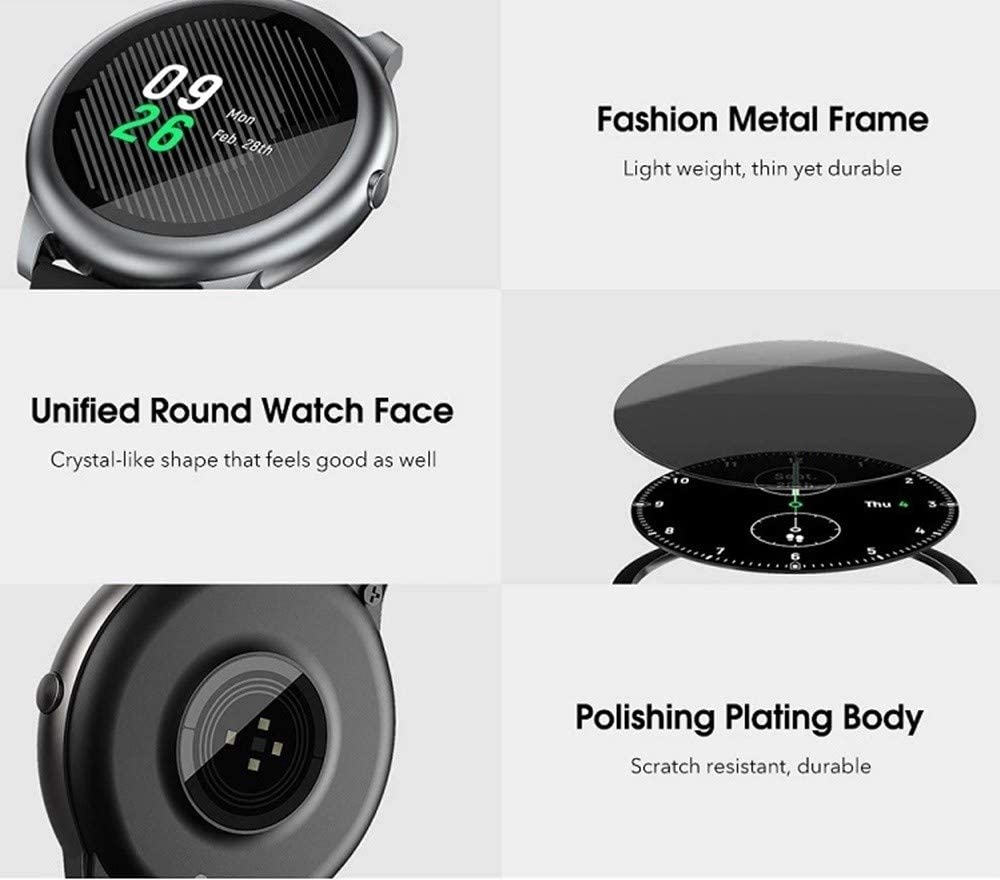Haylou LS05 Smart Watch – Review and Test
In the last few weeks, our team tested the Haylou LS05. The smartwatch is used in everyday life, doing sports, and sleeping. You can now read our review in detail. In July 2020, Haylou brought the Solar LS05 onto the market with the support of Xiaomi and their platform YouPin. Both Chinese or international versions of the watch were tested.
Design of the Haylou -LS05
I was pleasantly surprised at how good the build quality is for a smartwatch in this price segment. The frame is made of metal. The silicone band can be easily removed from the frame and replaced. I haven’t seen any other straps from Haylou Store, but you can also order different colors of straps from third-party suppliers, e.g. on Amazon, and redesign the smartwatch again and again as you wish. Thanks to the simple design of the Haylou LS05, it can always be worn.
I was also pleasantly surprised by the wearing comfort. Here I had thought that the watch would bother me due to its size and the stated weight of approx. 2 oz (54 gr.). But after about 5 minutes I got used to the Haylou LS05. On the other hand, the size of the smartwatch bothers me. Small wrists, which makes the Haylou LS05 look huge. Unfortunately, the smartwatch is only available in one size. However, it is positive that the bracelet comes with a lot of holes so that the watch can be attached correctly even to small wrists.
Haylou LS05 – The Haylou Fit App
The Haylou LS05 is connected to the smartphone via Bluetooth 5.0. Synchronization takes place via the Haylou Fit app. The app is set up by registering either by email address or mobile phone number and it worked quickly and easily.
After a guided set-up (height, weight, the daily target number of steps, etc.), you got to the overview of the app (“Home”). In addition to the weather, a summary of the functions is displayed here: number of steps today, target step, distance covered, consumed calories, current pulse including time and date of the measurement and an overview of the whole day, as well as the summary of the recorded sleep. From here you can also switch to the other menus “Sports”, “Device” and “Personal center”.
You can start the activity under “Sports”. The preferred sports of the 12 modes can be placed in the upper area of the screen using the “+” in the upper right corner.
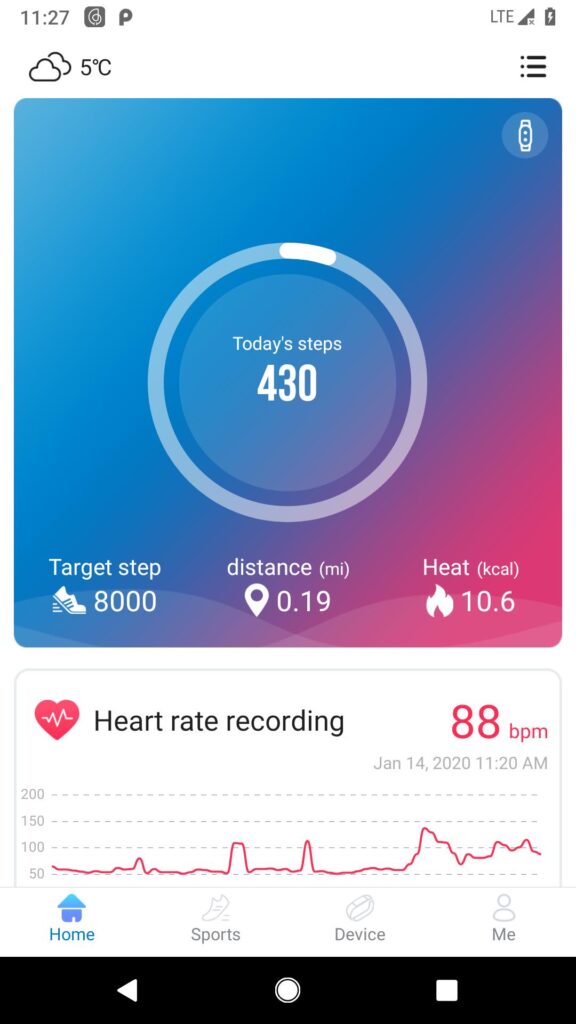
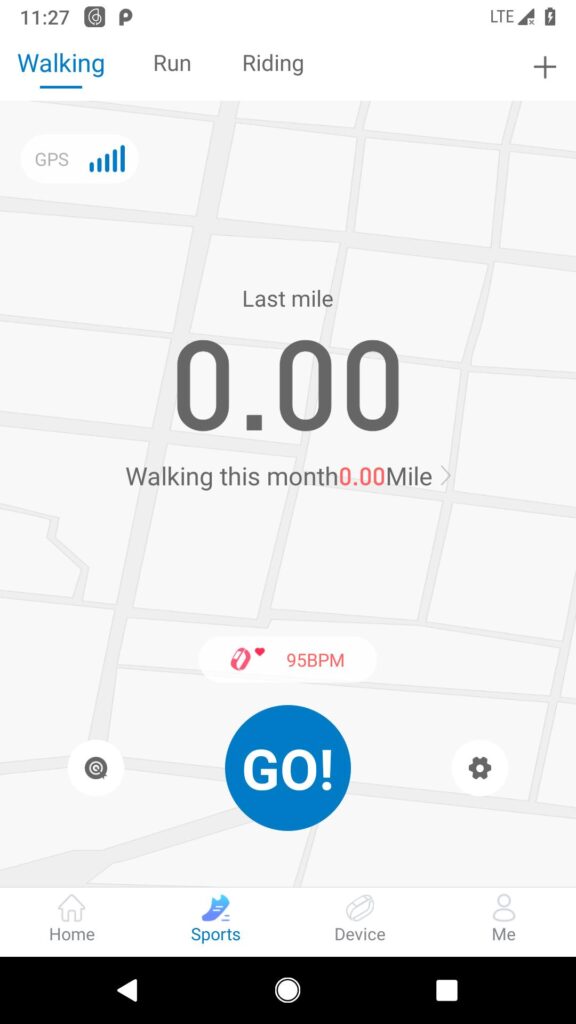
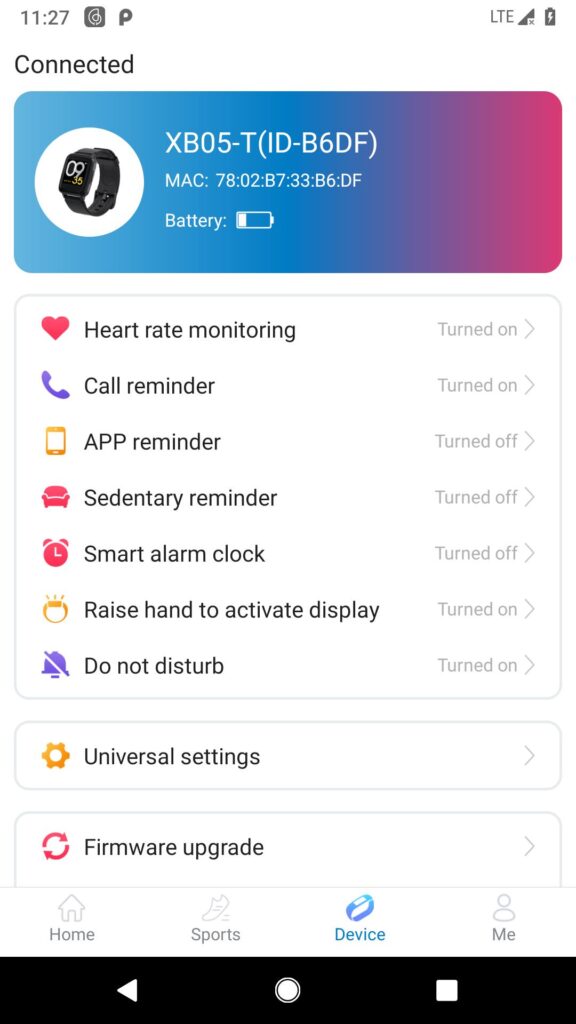
The settings of the Smartwatch can be edited under the “Device” menu. In addition to switching the permanent heart rate measurement on and off, the notification settings for various apps (e.g. WhatsApp, Facebook Messenger, etc.) and the activation of the display when the hand is raised can also be set here.
As mentioned above, the app has a weather indicator. By allowing the location service, the location of the weather display is determined automatically. The determination itself went smoothly and precisely. Even my district is named. However, in my case, this is assigned to the wrong administrative district, but this does not affect the function in any way. In addition to the current temperature, air pressure, solar radiation, rain probability, and a brief overview of the weather forecast for the next 7 days are displayed.
I find the app very clearly designed. On the one hand, the translation (eg “Riding” instead of “Cycling” or “Heat” instead of “Calorie Consumption”) is confusing.
The Display of the Haylou Smartwatch
The display of the Haylou LS05 is 1.28” TFT and full-screen. The colors and the screen resolution are quite good thanks to the TFT panel and the 240 x 240 pixels. The information on the display is easy to read even in sunlight. The brightness can be set manually and there are a total of four levels available.
The display can be switched on either via the function button on the right edge of the frame or – as I set it during the test phase via the app – by hand movement. Here the response time was about 1 to a maximum of 2 seconds, which I think is fine. However, one must also be aware that a certain range of motion is required. It is not enough, for example, to move the wrist just a few centimeters, it takes a quarter-turn of the arm.
The response time of the touchscreen is also fine. The movements are carried out with a minimum delay, but also within a tolerant range. The touchscreen responded quite well. I had to repeat a wipe to get a reaction very rarely.
Operation of the clock
The display can be switched on and off with the function key on the right edge of the frame of the Haylou LS05. They also make it possible to jump back in the menus. If the function key is pressed for a longer period, the smartwatch also switches itself off or on completely.
By swiping left or right you got to various quick-access functions such as pulse measurement, weather, or sleep tracking. If you swipe up on the start display, you get to the main menu in which you can select not only the quick access functions but also other functions such as sport, music. A kind of quick start can be opened by swiping from top to bottom. The battery level of the Haylou Solar LS05 is displayed here and you can set the mobile phone search, the display brightness, or the do not disturb mode (DND) or go to the settings menu with other settings such as (dial, switch off, reset).
A long press on the start display opens the pre-installed dials, between which you can always switch. There are 5 different designs to choose from, in which the functions such as today’s steps, weather, or pulse are displayed sometimes more and sometimes less. Unfortunately, there is no way to create your design.
Battery life and charging
Due to the battery capacity of 340 mAh, battery life of 30 days is specified with permanent pulse measurement switched off. With the settings I chose – brightness level 3, permanent heart rate measurement, notifications for 2 apps and calls, three activities per week of 45-60 minutes, and occasional use – the battery has reduced by 50% within four days, so here is the battery life of approx. 15-20 days can be assumed and the specified 30 days is only realistic with greatly reduced settings.
The smartwatch is charged – contrary to the name suggests not via Solar – but via the supplied USB magnetic cable. The charging cable is connected to the two magnetic contacts on the underside of the frame. The charging time with 20% remaining battery to 80% is approx. 2 hours.
Sport modes
There are 12 sport modes to choose from in a predefined order. These can only be reached in the Smartwatch via the main menu. I tested the modes running (outdoors), yoga, and soccer. The tracking menu for the various sports always looks identical and shows the duration, the current pulse, and the current calories burned.
Running (outside) / walking
As soon as you select the sport “Running (outside)” / “Walking” in the app, you can see the display of the last miles run, the total number of miles per month, and the number of heartbeats per minute recorded live. You can then just start a new activity and start walking. But there is also the possibility to set goals. So you can set miles, time, or the desired calorie consumption. Either the given numbers can be used here, but individual numbers can also be entered using the “Customize” button, which I find very useful. A voice coach can also be set up, for example, after every mile, it reports the distance, duration, and pulse. I think it’s great that you can set the interval and also select it individually,
The monthly total miles display also gives you detailed overviews of the respective training units with total miles, number of steps, total time, energy consumption, average speed, average, lowest, and highest heart rate. This summary can only be accessed via the app and not via the smartwatch. The overview contains everything that a running or tracking app offers in the standard version.
One function that I would like to see is the ability to set an automatic pause in the app or the smartwatch when stationary.
Yoga and soccer
I will summarize both but the functions and possibilities of the two sports are the same, only the background image is different. As with running (Outside), the overview in the app shows the last consumption and total consumption of the month. In both sports, the calorie consumption is displayed and not the distance covered, which from my point of view also makes sense. The live heartbeat per minute is also displayed here. In contrast to “Running (Outside)”, however, no goal can be set here. The calorie consumption is determined automatically based on the duration of the training. This is why consumption continues to rise even though one is not moving at all.
The other functions of the smartwatch
The Haylou LS05 operates many functions of the app. Some are shown in more detail in the app or can be set.
Heart rate measurement
The pulse measurement works with an optical heart rate sensor and an accelerometer, which are located on the underside of the watch case. During the test phase, I had the permanent measurement, which is why the display shows the current pulse as well as the highest and lowest values.
Stopwatch / Timer
The Haylou LS05 offers a stopwatch function. The function can be started and stopped either using the start/stop button in the display or the function key. With the reset button in the display, you can reset the clock stopwatch. Unfortunately, it is not possible to save the results, nor is it possible to carry out several time measurements simultaneously.
On the one hand, the countdown function offers three predefined times (1, 5, and 10 minutes), but on the other hand, the “+” also allows you to set an individual time.

Find Phone
If you can’t find your smartphone, you can search for it with the help of the Haylou LS05. When this function is activated, the smartwatch sends a signal to the smartphone, and it starts to ring. The search also works when the smartphone is muted. If the DND mode (do not disturb mode) is switched on on the smartphone, it also reacts to the search, but then only vibrates instead of ringing. It is also important that the smartphone and the smartwatch must be connected.
Weather display
In addition to the current temperature, the display also shows a symbol of the current weather, as well as the values of the maximum and low temperatures of the day. The weather forecast for the next three days is also shown.
Sleep tracking
The Haylou LS05 offers the possibility to display sleep times. In addition to the total duration, the quick start menu of the watch also shows the breakdown into sleep phases. During testing, I noticed that the Haylou LS05 also tracks the sleep stages so that I was always shown between 25-40 minutes more sleep time than it was.
Music control
A very important function for me is the ability to control music. This is possible with the Haylou LS05. Unfortunately, you can not find the music control in the quick start, but only as a sub-item in the main menu. The scope of the music control is also a bit disappointing for me because, in addition to the usual functions such as play/pause, forwards, and backward, I would have expected the artist and/or the song title to be displayed and be able to regulate the volume. Unfortunately, despite the size of the display, the standard functions remain.
Another point that I don’t like here is the interaction between music control and sport mode: As soon as you start a sport mode via the watch or the app, it is no longer possible to access the music control menu via the watch without pausing the training or cancel.
Notifications
The Haylou LS05 can also display notifications and vibrate to alert you to incoming messages. The response time of the smartwatch is around 2 seconds.
The contact name and the first 4 lines of the message are displayed. The complete message can be read through the main menu in the sub-item “Notice”. You can then either leave the messages stored on the smartwatch or delete them from memory. When you delete them, they are only deleted from the watch. It is not possible to reply to the received messages with the watch. Unfortunately, there is also no indication on the display of incoming messages or calls – e.g. through a letter or receiver symbol.
Call management
When a call comes in, the Haylou LS05 vibrates and shows the name on the display. There are options here to switch off the call or the vibration or to reject the call. The call cannot be accepted. Unfortunately, a missed call is not shown in the start display either, but only in the “Notice” submenu. In my case, however, only calls that I rejected were displayed.
Breathe
With this function, the Haylou Solar LS05 offers the possibility of incorporating a little relaxation exercise into everyday life. You can choose a duration of 1 or 2 minutes. During the exercise, the smartwatch animates the inhalation and exhalation times.
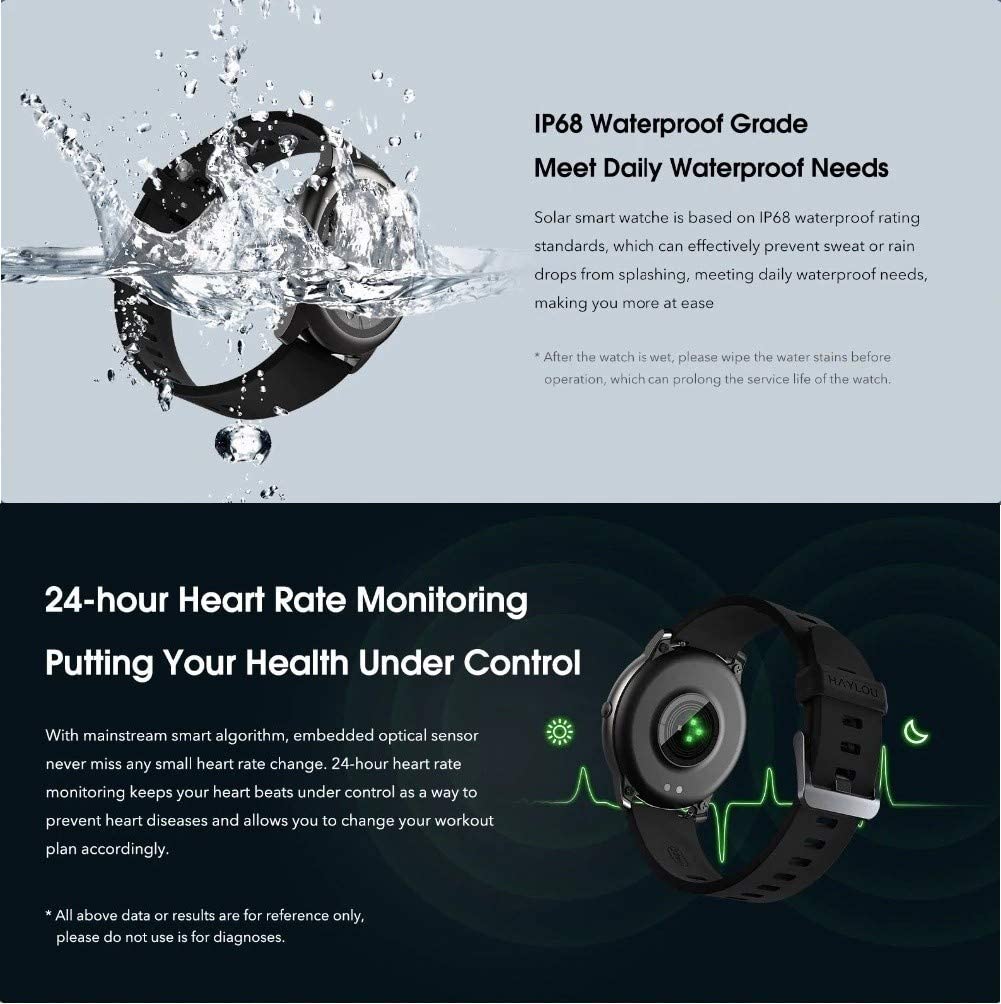
Conclusion on the Haylou LS05 Smartwatch
Overall, the Haylou LS05 is a solid smartwatch with the most important standard functions. In addition to the price aspect, the Haylou LS05 convinced me on the one hand with the good build quality, in particular with the metal frame, which is rather an exception in this price segment, and on the other hand with the simple, elegant-looking design. It would be nice if a smaller alternative is available.
In addition to minor improvements such as fixing the translation errors in the app or the missing translation of the watch menu or the title/artist information in the music control, the subject of tracking is an important improvement point in my opinion. With a smartwatch, parts of the activity should simply not be tracked. Perhaps this problem can already be fixed with a firmware update, which I was unable to carry out until the end of the test.
For me, it is still a solid smartwatch that is suitable for all those who do not want to dig deep into their pockets in terms of price and who value material, build quality, and design more than the functions.