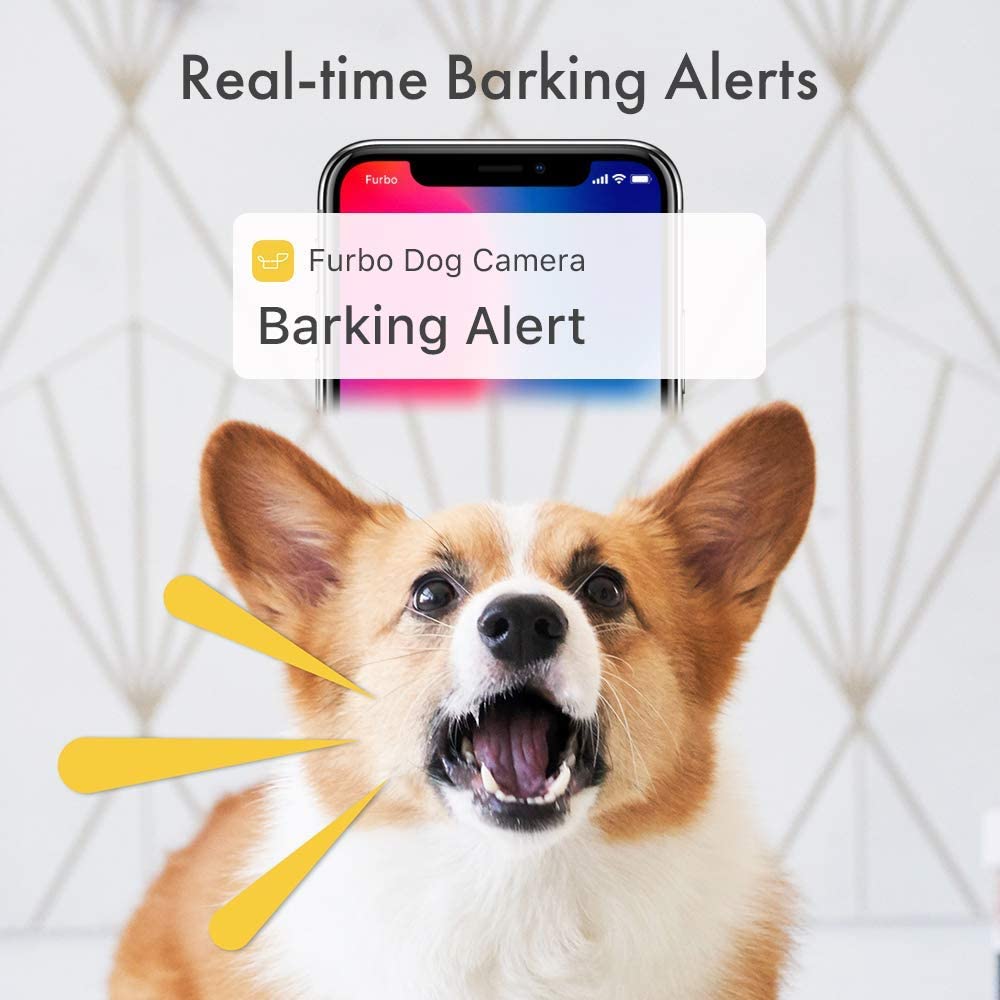Furbo Dog Camera – Review and Test
It has been a while since the Furbo dog camera with treat tossing function appeared on the market. In this post, we would like to review and share test results with the pet surveillance camera.
Handling and design of the Furbo
You would be impressed after opening the package with the quality build and design. The material makes a very high quality and stable impression and thanks to the round shape there are no sharp edges or the like on which your dog could injure himself.
The design is very simple and looks more like a decoration than a surveillance camera due to the white color and the bamboo lid.
Image and video recordings from the dog camera
You can activate the camera at any time via the Furbo Dog Camera app from Tomofun. It offers the possibility of live recordings, but also to take snapshots of the dog. The camera cannot be adjusted, but thanks to the 160-degree wide-angle it still offers a good overview of the room. The app can also be used to zoom in. Because it is equipped with infrared, pictures and videos can also be recorded at night.
The quality of the images in night mode surprised me positively again. You can also set different video qualities (1080p, 720p, 360p). However, the live broadcast in the highest resolution may not be completely smooth for you as it depends on your internet speed. So you can set your Furbo Dog Camera to 360p resolution. But even with this setting, the dog camera still delivers very good images.
2-way audio
A 2-way audio function is used to communicate with the four-legged friend. By switching on in the app, you can speak into your smartphone and the dog will hear it through the built-in loudspeaker with a few seconds delay. That usually worked very well.
Treat Tossing
You can throw your dog a treat at any time using the app. When it comes to the selection of treats, the size is crucial so that the litter works. According to the manufacturer, round treats with a diameter of 0.4 inches (1 cm) are best (Recommended treats: Zuke’s Mini, Nutro Mini, Natural Balance Mini-Rewards, Crazy Dog Train-Me Mini). As soon as you move the symbol on the smartphone display, the Furbo dog camera makes a sound to which the dog can react. The treats are then thrown after approx. 1-2 seconds.
Due to the short delay, the dog has the opportunity to react to the device and then receive positive confirmation. This means that you can also establish clicker training.
Depending on the size of the treats, several may be thrown so if you are not allowed to give so many treats due to illness or weight problems, you should try out which ones are best. What I find a bit of a shame is that there is no notification or notification when there are only a few or no treats left in the device. You may still be able to look at one device, but with several, it will be more time-consuming.
Further functions of the Furbo Dog Camera
It is possible to manage several dogs as well as several devices. In addition to the name, breed, gender, date of birth, and weight, a photo of the dog can also be stored in the dog profiles.
You can also save several Furbo dog cameras in the app and then easily switch between them in the live broadcast using arrows on the app. According to the manufacturer voice control via Alexa is also possible.
Furbo Dog Nanny
With the Furbo Dog Nanny, the manufacturer provides additional functions. It comes with a 90-day free trial of Cloud Recording, Smart Alerts, and a daily Doggie Diary. You don’t need to subscribe for talk, toss a treat, and receive Barking Alerts. It is possible to watch your dog’s day in 60 seconds highlighted with the Doggie Diary feature. With the Dog Nanny subscription, it is also possible to get real-time smart alerts such as Dog Activity Alert, Person Alert, Dog Selfie Alert.
Furbo app
After installing the Furbo app on your smartphone and plugged the dog camera into the socket, you are ready to set it up. Thanks to the easy setup via the app, you won’t be faced with any problems. Furbo is placed on the floor, the dog can sniff it, and then you can throw a treat straight away. Depending on your dog, a positive connection will be established after the first toss. However, this step can also be repeated for more skeptical dogs.
Price of Furbo Dog Camera
An average price of $160 is of course not exactly cheap. In our opinion, for the good quality of the material and the technical functionality, the price is justified.
Conclusion
The Furbo dog camera is easy on the eye due to its quality build and elegant design. The technical functions such as throwing treats, voice output, video, and image quality were sharp even in the lowest quality setting and could also be recognized in night vision mode.
Training mode of the Furbo dog camera is a nice feature for getting used to the device, which can be started again and again. It is great to use the dog camera to see what your dog doing in your absence. For dogs that are not that good at being alone, this dog camera is a good tool to train them and to give them a feeling of security. It is high priced and it would be nice for it to send notifications when treats are low or empty.