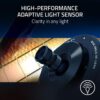Introduction
In the dynamic and fast-paced world of live streaming and video conferencing, the Razer Kiyo Pro Streaming Webcam stands out as a technological marvel designed to cater to the needs of both professional streamers and casual video callers. This device represents a significant leap in webcam technology, offering a suite of features that elevate it above the standard fare. The Razer Kiyo Pro boasts Full HD 1080p resolution at a smooth 60FPS, ensuring that every frame is crisp and fluid. Its adaptive light sensor is a game-changer for streamers and professionals who operate in varying light conditions, adjusting automatically to maintain optimal image quality.
The HDR-enabled functionality of the Razer Kiyo Pro further enhances image quality, providing a wider range of colors and better contrast, which is particularly beneficial in either overly bright or dim environments. Another key feature is its wide-angle lens with an adjustable field of view (FOV), offering flexibility whether you’re in a tight space or a larger room. This versatility is invaluable for content creators who wish to capture more of their environment or for business professionals who need to include multiple participants in a video conference.
Designed for compatibility and ease of use, the Razer Kiyo Pro works seamlessly with popular platforms such as Zoom, Microsoft Teams, and Skype. This wide compatibility ensures that the webcam is a plug-and-play solution for a variety of users, from gamers and content creators to corporate professionals. The Razer Kiyo Pro’s design also doesn’t disappoint, with its sleek and modern aesthetic fitting perfectly into any setup.

Unrivaled Image Clarity and Smoothness
The Razer Kiyo Pro Streaming Webcam sets a new standard in image clarity and smoothness, primarily due to its Full HD 1080p resolution combined with an impressive 60 frames per second (FPS) capability. This high frame rate is crucial for creating a natural, fluid video that keeps up with every movement, making it perfect for dynamic streaming sessions or animated conversations. Compared to standard webcams that often max out at 30FPS, the Kiyo Pro provides double the smoothness, ensuring that every detail is captured with precision. This feature alone places it a cut above alternatives like the Logitech BRIO Ultra HD Webcam.

Adaptive Light Sensor: A Game Changer
One of the most standout features of the Razer Kiyo Pro is its adaptive light sensor. This advanced technology allows the webcam to adjust to varying lighting conditions automatically, ensuring optimal image quality in any environment. Whether you’re in a dimly lit room or dealing with harsh overhead lighting, the Kiyo Pro adapts seamlessly. This adaptability is a significant advantage over many webcams that struggle with light management, often resulting in either overexposed or underexposed images.

HDR-Enabled for Superior Color and Contrast
High Dynamic Range (HDR) capability is another feature that sets the Razer Kiyo Pro apart. HDR enhances the color range and contrast, making the video output more vibrant and lifelike. This is particularly beneficial in scenarios where lighting conditions are less than ideal, as HDR helps balance the bright and dark areas of the image. The difference in quality is noticeable when compared to non-HDR webcams, like the Microsoft LifeCam Studio, which can produce flatter, less dynamic images.

Wide-Angle Lens with Adjustable FOV – Flexibility at its Best
The wide-angle lens of the Razer Kiyo Pro is yet another feature that enhances its usability. It comes with an adjustable field of view (FOV), allowing users to tweak the camera’s perspective to suit their needs. This flexibility is essential for streamers who want to include more of their environment in the frame or for business professionals aiming to fit multiple participants into a video call. The ability to adjust the FOV provides a level of control over the visual framing that is not commonly found in standard webcams.

Seamless Integration with Leading Platforms
Compatibility is a key consideration for any webcam, and the Razer Kiyo Pro excels in this area. It is designed to work effortlessly with leading video conferencing and streaming platforms like Zoom, Microsoft Teams, and Skype. This plug-and-play compatibility ensures that users can start their video sessions without the hassle of complex setups or compatibility issues. This feature is particularly appealing to users who need a reliable webcam for professional settings or those who switch between different platforms for streaming and conferencing.

Conclusion
The Razer Kiyo Pro Streaming Webcam is not just a tool; it’s an enhancement to your digital presence, whether you’re streaming to an audience of thousands or connecting with colleagues across the globe. Its unparalleled image quality, with Full HD resolution and 60FPS, ensures that you are seen clearly and professionally. The adaptive light sensor and HDR capability adapt to your environment, providing consistent quality regardless of lighting conditions. The wide-angle lens with adjustable FOV further adds to its versatility, making it suitable for various setups and uses.
In comparison to other webcams on the market, including Razer’s Kiyo with its built-in ring light or the Logitech C922x Pro Stream Webcam, the Razer Kiyo Pro offers a unique blend of advanced features that cater to a wide range of users. Its ease of use and compatibility with major video calling platforms make it an excellent choice for professionals and streamers alike.
As a specialist in the field of digital communication tools, I have seen many webcams, but the Razer Kiyo Pro stands out for its commitment to quality and user experience. It’s an investment in your professional image and streaming brand, and its performance justifies its price. The Razer Kiyo Pro is not just a webcam; it’s a statement of quality and professionalism in the world of digital communication.

PROS
- High-quality Full HD 1080p 60FPS video
- Advanced adaptive light sensor
- HDR-enabled for enhanced colors
- Wide-angle lens with adjustable FOV
- Compatible with major platforms
CONS
- Price may be higher than standard webcams
- Requires good bandwidth for optimal performance
- May be more features than needed for casual users
- Limited physical adjustment options
- HDR can be intense in very bright environments