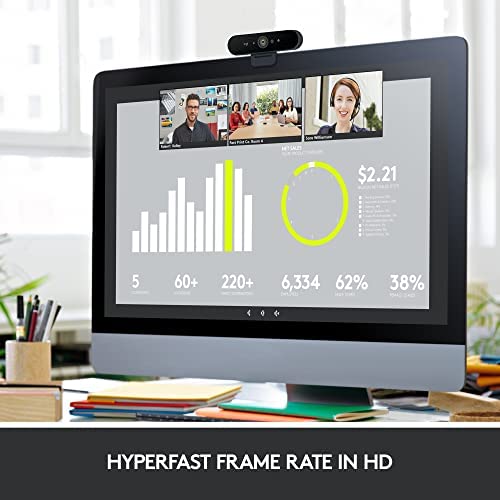Introduction
In an era where remote work and virtual communication are not just trends but necessities, the Logitech Brio 4K Webcam emerges as a game-changer in personal and professional video calling. This state-of-the-art webcam is engineered to deliver an unparalleled Ultra 4K HD video calling experience, setting a new standard in the world of webcams.
The Logitech Brio is more than just a webcam; it’s a testament to Logitech’s commitment to innovation and quality. Designed to meet the needs of a diverse range of users, from professionals conducting important virtual meetings to content creators looking to stream in high definition, the Brio 4K is versatile and reliable. Its advanced features, such as noise-canceling microphones and HD auto light correction, ensure that your video and audio quality are crystal clear, irrespective of your environment.
One of the standout features of the Logitech Brio is its Ultra HD video quality. The 4K resolution ensures that every detail is captured and transmitted with precision, making it ideal for critical business communications, high-quality streaming, and even for users who want to make a great impression during online family gatherings. This level of clarity in video calling was once thought to be in the distant future, but Logitech has made it a reality today.
Another key aspect is the Brio’s wide field of view. This feature allows users to adjust the framing according to their needs, which is particularly beneficial for those who share their space with others or have a dynamic setup. Whether you’re presenting a webinar, conducting a group discussion, or recording a personal vlog, the Brio adapts to your specific requirements.
The integration with major software platforms like Microsoft Teams, Zoom, and Google Voice is seamless, making the Brio a plug-and-play solution for most users. This compatibility ensures that no matter what your preferred platform is, the Brio will enhance your video calling experience without the need for complex setups or configurations.
Compatibility with various devices is another strong suit of the Logitech Brio. Whether you’re using a PC, Mac, laptop, MacBook, or tablet, the webcam works flawlessly across devices, providing flexibility and ease of use. This cross-platform compatibility is crucial in today’s world where people switch between devices regularly.

Unmatched Video Quality
The Logitech Brio 4K Webcam sets itself apart with its ultra-high-definition video capabilities. As a professional in the field of digital communication technology, I find the Brio’s 4K resolution not just a luxury, but a necessity for certain use cases. The clarity and detail it offers are unparalleled, making it ideal for professional settings where every detail counts, like telemedicine, high-definition streaming, or intricate product demonstrations. The Brio’s ability to deliver vibrant and true-to-life visuals is a significant leap forward from standard 1080p webcams.
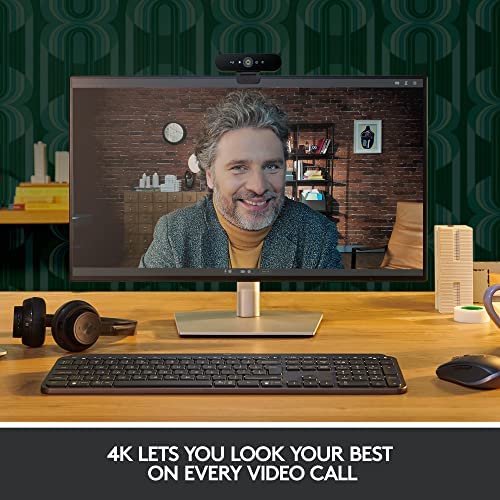
Advanced Lighting Technology
Another remarkable feature of the Logitech Brio is its High Dynamic Range (HDR) and RightLight 3 technologies. These advanced lighting solutions automatically adjust to maintain the best possible image, regardless of the lighting conditions. In my experience, this feature is invaluable for users who frequently video call in varying light environments. It ensures that the subject is always well-lit, eliminating shadows and overly bright spots, which are common issues in many other webcams.

Superior Sound Quality
Sound quality is just as crucial as video in a webcam, and the Logitech Brio excels in this area too. The integrated noise-canceling microphones are adept at reducing background noise, making sure that your voice is clear and distinct. This feature is particularly beneficial in noisy environments, like shared offices or public spaces, enhancing the overall communication experience. The Brio’s microphones pick up voice accurately from a reasonable distance, making it suitable for group discussions or when you’re a bit away from the webcam.

Wide Field of View Adjustability
The Logitech Brio offers a unique advantage with its adjustable field of view. You can choose between 65°, 78°, and 90° fields of view, giving you control over how much of your surroundings are visible during a call. This flexibility is particularly useful for various scenarios, from close-up personal calls to wide-angle group sessions. The wider field of view is also a boon for content creators who require a broader frame for their presentations or streams.

Seamless Compatibility and Integration
In terms of compatibility, the Logitech Brio is impressively versatile. It works seamlessly with popular video calling applications like Microsoft Teams, Zoom, and Google Voice. Additionally, its compatibility with both Windows and Mac systems, along with various USB connectivity options, makes it a universal choice for diverse user groups. This plug-and-play functionality is a huge plus for those who seek convenience and ease of use in their tech gadgets.
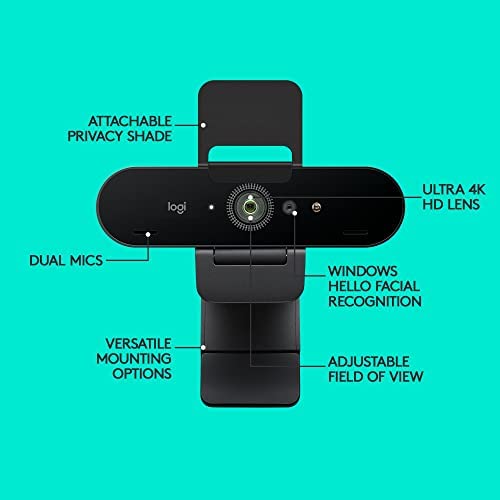
PROS
- Ultra 4K HD Video Quality
- Advanced Light Correction
- Adjustable Field of View
- Seamless Software Integration
- Effective Noise-Canceling Mic
CONS
- Premium Price Point
- Requires High Bandwidth
- Limited Physical Adjustability
- May Overwhelm Basic Users
- Software Customization Needed for Optimal Use
Conclusion
The Logitech Brio 4K Webcam is not just a device; it’s a revolution in the field of digital communication. Its exceptional video and audio quality, coupled with user-friendly features, make it an ideal choice for a wide range of applications. The Ultra HD resolution brings a new level of clarity and detail to video calls, enhancing both personal and professional interactions.
One of the most impressive aspects of the Brio is its ability to adapt to different lighting conditions. The HD auto light correction feature ensures that you are visible and clear, regardless of whether you’re in a dimly lit room or a brightly lit office. This adaptability makes it a reliable choice for users who cannot control their environment during calls.
The noise-canceling microphone is a boon for anyone working in a noisy environment. It ensures that your voice is heard clearly without the interference of background noise, making your communication more effective and professional. This feature is particularly useful for remote workers, educators, and anyone who needs to ensure clear audio transmission.
In terms of competition, the Logitech Brio stands tall against rivals like the Razer Kiyo Pro and the Microsoft LifeCam Studio, both of which offer high-quality video but fall short in delivering the 4K experience. Another noteworthy competitor is the Logitech C920 HD Pro Webcam, which offers excellent performance at a lower resolution and is a great alternative for those with budget constraints.
In conclusion, the Logitech Brio 4K Webcam is a top-tier choice for anyone looking to elevate their video calling experience. Its combination of ultra-high-definition video, superior sound quality, and user-friendly features make it a standout product in the market. Whether you are a professional seeking to enhance your virtual meetings or a content creator aiming for high-quality streams, the Logitech Brio 4K is an investment that promises to transform your digital communication experience.