
Introduction
In today’s digitally-driven world, where virtual meetings and content creation have become integral to both professional and personal lives, the need for a high-quality webcam has never been more pronounced. The Logitech Brio 101 Full HD 1080p Webcam, crafted for an array of applications from corporate meetings to live streaming, emerges as a standout product in this competitive market.
At first glance, the Logitech Brio 101 impresses with its sleek, black design, promising to be a subtle yet stylish addition to any setup. But the real appeal lies in its feature-rich capabilities, tailored to deliver an unparalleled experience. Equipped with Full HD 1080p resolution, it ensures crystal-clear image quality, making it an ideal choice for professional settings like Microsoft Teams, Google Meet, and Zoom, as well as for more casual uses such as live streaming on various platforms.
What sets the Brio 101 apart is its auto-light balance technology. This intelligent feature automatically adjusts to the lighting conditions, ensuring that you’re always seen in the best light, no matter the environment. This is particularly beneficial for users who frequently move between different lighting settings or those who have less control over their ambient lighting.
Another significant aspect is its built-in microphone, designed to deliver clear audio quality. This feature diminishes the need for an external microphone, making the Brio 101 a compact, all-in-one solution for most users. Moreover, the privacy shutter is a thoughtful addition, providing users with the peace of mind that comes from knowing their privacy is protected when the webcam is not in use.
The USB-A connectivity ensures that the webcam is compatible with a wide range of devices, further enhancing its versatility. Whether it’s for professional virtual meetings, educational purposes, or streaming to an audience, the Logitech Brio 101 adapts seamlessly to various needs.
In terms of competition, other models like the Logitech C922 Pro Stream and Razer Kiyo Pro offer similar functionalities but with different nuances in features and performance. The C922 Pro Stream, for instance, is known for its excellent streaming capabilities, while the Razer Kiyo Pro stands out with its built-in ring light.

Exceptional Video Quality
The Logitech Brio 101 excels primarily in its video quality, a crucial factor for any webcam. With its Full HD 1080p resolution, the images and videos are remarkably crisp and detailed, ensuring that every virtual interaction feels more engaging and lifelike. This high-resolution output makes it an ideal choice for professional environments where clarity and detail are paramount, such as in virtual meetings, online teaching, and remote consultations. What’s impressive is how this webcam manages to maintain consistent quality, irrespective of the streaming or conferencing platform, be it Microsoft Teams, Zoom, or Google Meet.

Advanced Auto-Light Correction
In my experience, one of the standout features of the Logitech Brio 101 is its advanced auto-light correction technology. This intelligent feature adjusts the webcam’s exposure and color settings in real-time, responding to the lighting conditions of the room. Whether you are in a dimly lit space or under harsh overhead lighting, the Brio 101 ensures your video output remains clear and well-lit. This feature is particularly beneficial for users without professional lighting setups, as it significantly enhances the visual quality in less-than-ideal lighting conditions.
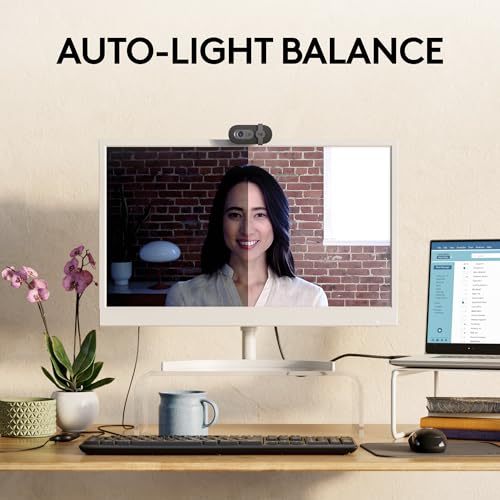
High-Quality Built-in Microphone
The built-in microphone of the Logitech Brio 101 is another highlight, capturing clear and natural audio. This integrated mic minimizes background noise, ensuring that your voice is heard clearly without the need for an external microphone. For professionals and content creators, this feature simplifies the setup and enhances the overall audio-visual experience for the audience or participants in a virtual meeting.

Privacy and Security
In today’s digital age, privacy is a major concern for many users. The Logitech Brio 101 addresses this by incorporating a physical privacy shutter. This simple yet effective mechanism allows you to cover the webcam when it’s not in use, providing peace of mind and added security against potential webcam hacking.

Easy Connectivity and Compatibility
The USB-A connectivity of the Logitech Brio 101 ensures that it is compatible with a wide range of devices and operating systems. This versatility makes it a user-friendly option for various applications, be it for professional work environments, personal use, or content creation.

Conclusion
The Logitech Brio 101 Full HD 1080p Webcam is a testament to Logitech’s commitment to blending functionality with convenience. Its high-definition video quality, coupled with auto-light balancing and a built-in microphone, makes it a robust choice for a wide range of users. The privacy shutter adds a layer of security that is much appreciated in today’s digital age.
While it competes closely with models like the Logitech C922 Pro Stream and the Razer Kiyo Pro, the Brio 101 holds its ground with its unique blend of features designed for both professional and casual users. The auto-light balance is particularly noteworthy, as it elevates the user experience by providing consistently good video quality in varied lighting conditions.
For professionals engaged in constant virtual meetings or content creators looking for a reliable streaming webcam, the Logitech Brio 101 offers an exceptional balance of quality, functionality, and ease of use. Its seamless integration with popular platforms like Microsoft Teams, Google Meet, and Zoom adds to its appeal, making it a versatile tool in the modern remote-working and content creation landscape.
In summary, the Logitech Brio 101 stands out as a top contender in the realm of webcams, offering a blend of quality, functionality, and versatility that is hard to match. Its minor drawbacks are easily overshadowed by its overall performance, making it a worthwhile investment for anyone looking to enhance their virtual interaction or streaming experience.

PROS
- High-resolution video quality
- Intelligent auto-light correction
- Clear built-in microphone
- Physical privacy shutter
CONS
- Limited zoom capabilities
- No 4K resolution
- Slightly higher price point
- Requires USB-A port
- No built-in ring light












