What is JBL Connect?
We have recently tested several Bluetooth speakers from JBL, such as JBL Charge 5. We have repeatedly heard the keyword “JBL Connect” used in this context, but what is JBL Connect? Let’s try to explain it to you a bit more in detail now.
JBL Connect and JBL Connect+
First of all, we have to state: There are two different versions of JBL Connect, once with and once without Plus (+). JBL Connect+ is the newer version.
Using JBL Connect, it is possible to connect Bluetooth speakers from JBL with each other without cables and play the same music. It is possible to connect all JBL speakers that support JBL Connect. Among them are JBL Charge, Xtreme, Flip, Boombox, and Pulse. JBL Go and Clip and other speakers that are not listed are not compatible. Also not compatible are JBL Partybox models, these have their service, and models from JBL Professional are also incompatible.
JBL Connect supports a maximum of two speakers from JBL. So you can use another speaker at the same time. Using JBL Connect+, you can connect up to 100 speakers. There are two operating modes: When you connect two speakers, they are in stereo mode. When you connect a third speaker, the system switches to party mode. In this mode, the same sound comes out of all speakers.
How does JBL Connect work?
There are two ways to use JBL Connect. The first one is to use the JBL Connect app, where you can see the speakers that are currently connected to your smartphone. The pairing can be configured here. You can also activate the connection via the JBL Connect button on the speakers themselves. First press the Connect button on the master speaker, then press the Connect button on the second speaker. The two speakers will then connect.
As with JBL Connect, you can also connect the speakers with JBL Connect+. You have a few more options in the app, but basically, it is enough to simply press the JBL Connect+ button. The speakers will then connect and you can party.
Which JBL speakers can be connected?
You cannot connect all speakers that have JBL Connect, unfortunately. You have to pay attention to the respective version. Speakers that are equipped with JBL Connect can only be connected to speakers that also have JBL Connect on board. The same applies to JBL Connect+, here too only speakers with JBL Connect+ can be connected. It is not possible to make cross-version connections. Sadly, we don’t know why JBL didn’t think of backward compatibility here either.
To sum up, this means that the JBL Xtreme (1), Pulse 1 and 2, Flip 3, and Charge 2 can be connected with JBL Connect. JBL Connect+ allows the JBL Charge 3 and 4, Pulse 3, Flip 4, Xtreme 2, and Boombox and Boombox 2 to be connected. The Pulse 4 and Flip 5 are already excluded here, they have received their standard, which is called JBL Partyboost – why Connect+ was not used here is not entirely clear.
Comparison table:
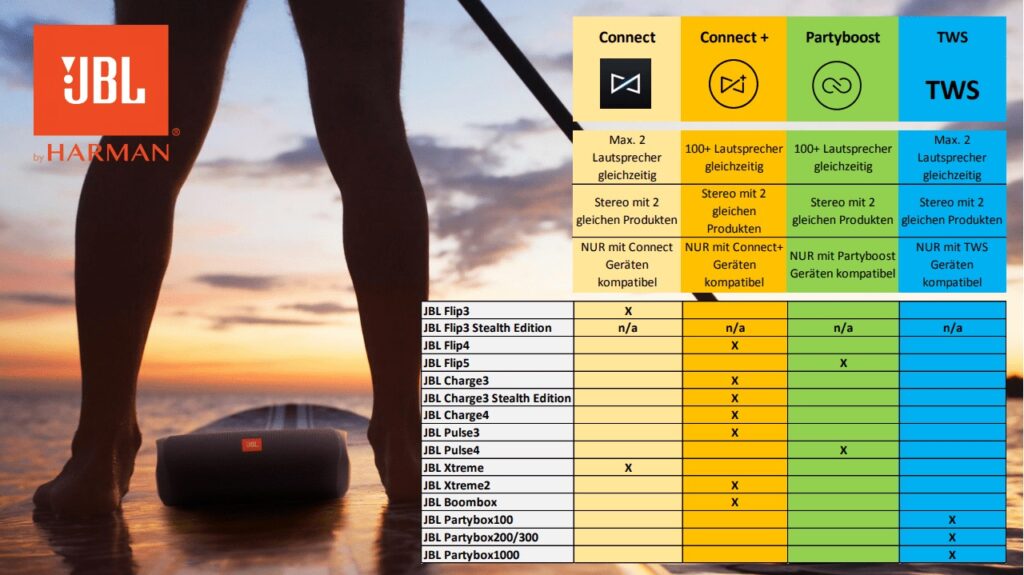
What can the JBL Connect app do?
The JBL Connect app can unfortunately does much less than apps from competing manufacturers. It displays the connected speakers and, in the case of the Pulse, settings can be made for the lighting here. Other than that, settings for the connection can be made in the JBL Connect app, i.e. whether the speakers should be in party or stereo mode. For example, it is also possible to set whether the play/pause button pauses the playback or whether Siri should be called, depending on the model. Unfortunately, you cannot adjust much more in the app.
Even though both a JBL Connect and a Connect+ speaker can be displayed in the app, it does not mean that these speakers can be used at the same time.
How many JBL speakers can be connected?
With JBL Connect you can have a maximum of two, and with JBL Connect you can have up to 99 or 100 speakers.
Is it possible to connect all JBL speakers?
The answer is clear: No, only the versions are compatible with each other, unfortunately, there is no connection option between the standards.
Is it possible to connect JBL Charge 4 with Flip 5?
Unfortunately, no, the JBL Charge 4 has JBL Connect+, while the Flip 5 relies on JBL Partyboost. But it works with the Flip 4.
Which app for the JBL Charge 3?
You can also control the JBL Charge 3 via the Connect app, but the app does not offer much.



