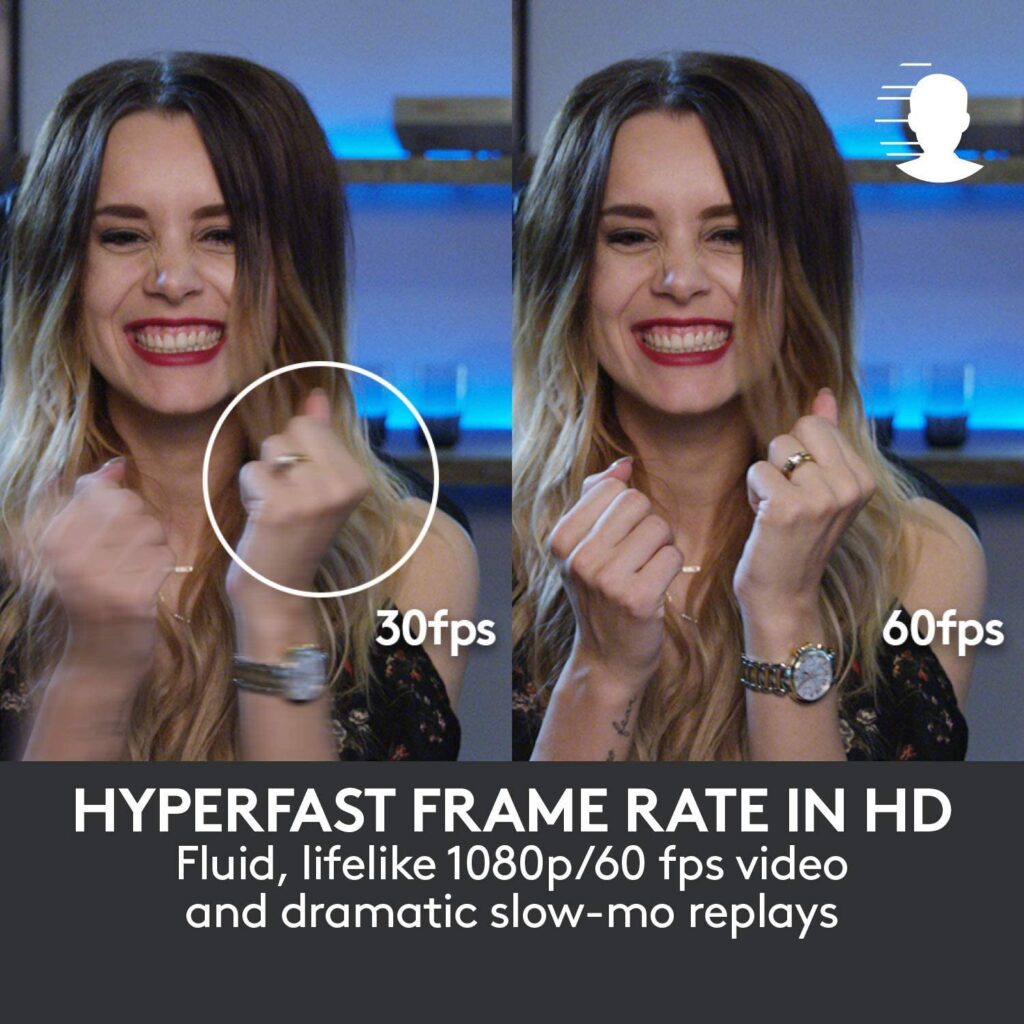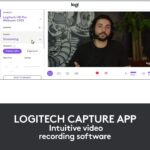Logitech BRIO ULTRA-HD PRO Test and Review
The Logitech BRIO ULTRA-HD PRO webcam supports 4K UHD in addition to HD resolution. So it is also suitable for high-quality YouTube videos and Twitch streams. The camera is also suitable for unlocking the work PC via facial recognition thanks to Windows Hello certification. In the Logitech BRIO ULTRA-HD PRO review, we reveal what sets the webcam apart from other models at the steep price of over (~$170) on Amazon.
Logitech Brio ULTRA-HD Pro webcam – Design
The first time you pick up the Logitech Brio ULTRA-HD Pro, you’ll immediately notice that it’s not just an ordinary webcam. You can also attach the camera to the computer monitor via a clip. The front part of Logitech Brio ULTRA-HD Pro is made of plastic, and the lens, infrared sensor for auto-focus, and the two integrated omnidirectional microphones with noise reduction are located here.
The cable is not something Logitech has spared. It is 2.2 meters long and that is quite good. After all, Logitech Brio ULTRA-HD Pro is not a camera that is simply clipped onto the lid of a laptop. For example, the device is attached to a tripod or large-screen monitor in a meeting or webinar room, in front of which lecturers are giving talks or CEOs are speaking to employees. Also, the camera needs a strong processor and a good high-speed internet connection for the 4K resolution.
Certainly, Logitech Brio ULTRA-HD Pro can also handle lower resolutions like Full HD (1080p) or HD (720p). But there are cheaper solutions for that. Corporate consultants or professionals who are often traveling and additionally want to share their expert knowledge on YouTube will get an excellent webcam solution with this device.
Features and functions
In addition to the high resolution in 4K, Logitech Brio ULTRA-HD Pro offers many special features. Among them is the certification for Windows Hello. This feature allows Windows PCs to be unlocked via facial recognition.

As usual from Logitech, users have the advantage of the brand. Because Logitech devices are recognized and supported by pretty much all operating systems. This means that users do not suddenly have to search for drivers after a Windows update or worry that there is no longer any support for the device. This is especially important for professional customers because working time should be spent on company productivity and not on solving technical problems.
Other special features of the Logitech Brio ULTRA-HD Pro webcam:
Auto Focus: If you’re lecturing in front of the Logitech Brio ULTRA-HD Pro Webcam, you don’t have to worry about suddenly appearing out of focus or having to make time-consuming adjustments before the meeting. The autofocus feature ensures that the viewer’s focus is not lost.
Field of view adjustment: Users have the option of choosing between three fields of view settings. This means the (wide-angle) field of view. For example, product managers who want to present a device to customers can select a 90-degree wide-angle setting so that a table also fits into the picture. Also, a 65- and 78-degree wide-angle setting is also available. 65 degrees is suitable for face-to-face conversations, for example, and 78 degrees for team meetings in which parts of the surroundings can still be seen.
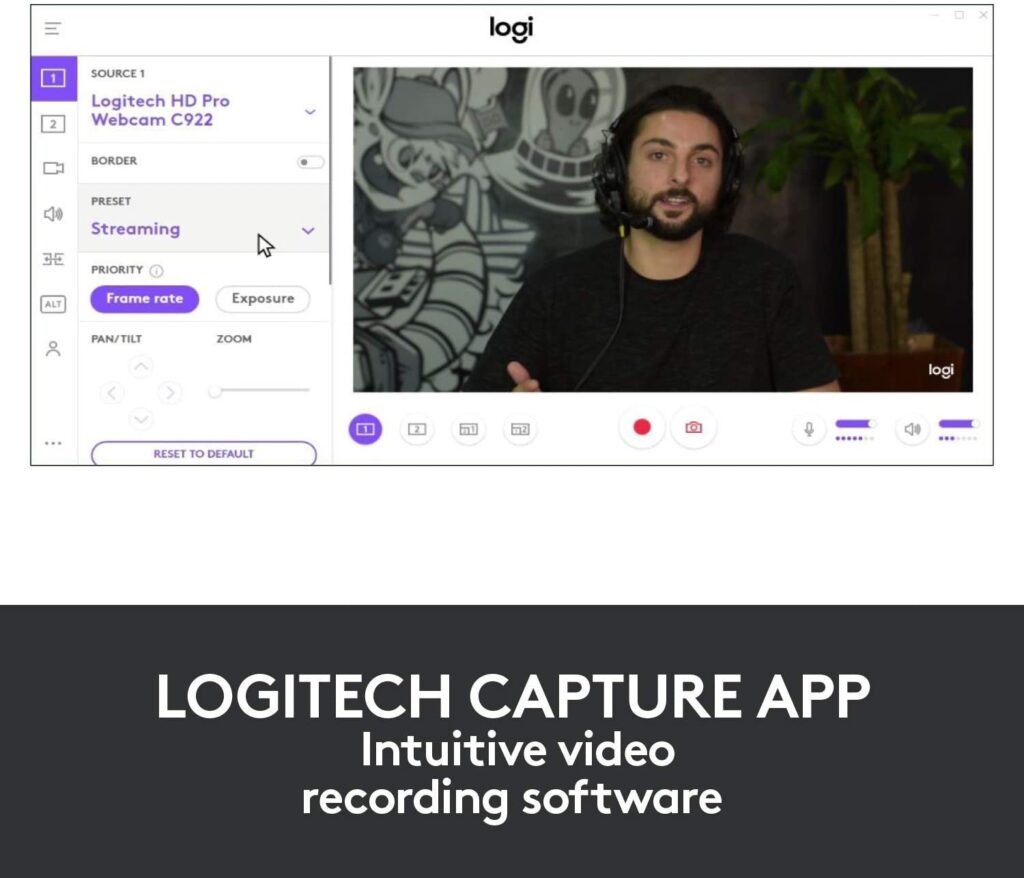
RightLight with HDR: Both RightLight and HDR are technologies Logitech leverages in its Brio ULTRA-HD Pro webcam to provide optimal lighting even during a stream, for example, when the lighting conditions in the room suddenly changes.
Logi Tune Desktop App: By using the Logi Tune Desktop App, users can make adjustments to the Brio webcam, such as manual focus or color settings, or download firmware updates.
Lens cover: For privacy and lens protection of Logitech Brio ULTRA-HD Pro, the webcam is equipped with a lens cover.
Installation of the Logitech Brio ULTRA-HD Pro webcam
Installation of the Logitech Brio ULTRA-HD Pro webcam is done in three easy steps. Those who want to use the 4K resolution will need a USB 3.0 port to transfer the video to the computer. For lower resolutions like Full HD or HD, a USB 2.0 port is sufficient.
- Attach the cover to the lens
- Attach the Logitech Brio ULTRA-HD Pro webcam to the screen or mount it on a tripod.
- Connect the webcam to the computer via USB
What is compatible with the Logitech Brio ULTRA-HD Pro webcam?
Besides Windows Hello, the Logitech Brio ULTRA-HD PRO professional webcam supports meeting programs such as BlueJeans, Cisco Webex, Fuze, Google Meet, GoTo Meeting, Lifesize, Zoom, Vidyo, RingCentral Video, Lifesize Cloud, or Cortana.
System Requirements
- Windows 7, Windows 8.1, Windows 10, Mac OS 10.10 or higher, Chrome OS Version 29.0.1547.70 and higher
- USB 2.0 port (USB 3.0 for 4K video)
- Works with most video conferencing apps and services
Conclusion
When it comes to webcams, the BRIO ULTRA-HD PRO is Logitech’s showpiece. With this camera, the manufacturer targets professional users such as YouTubers, video bloggers, or companies and organizations that need a professional webcam for webinars, for example. The camera’s build quality is very high, and thanks to the high UHD resolution, YouTubers can make their streams available in 4K on Google’s video platform or Amazon’s Twitch service.
But if you want to use the Logitech BRIO ULTRA-HD PRO webcam to its full potential, you will need a powerful computer. The price of the camera is high, but reasonable in our opinion. Professional streamers will not be disappointed.